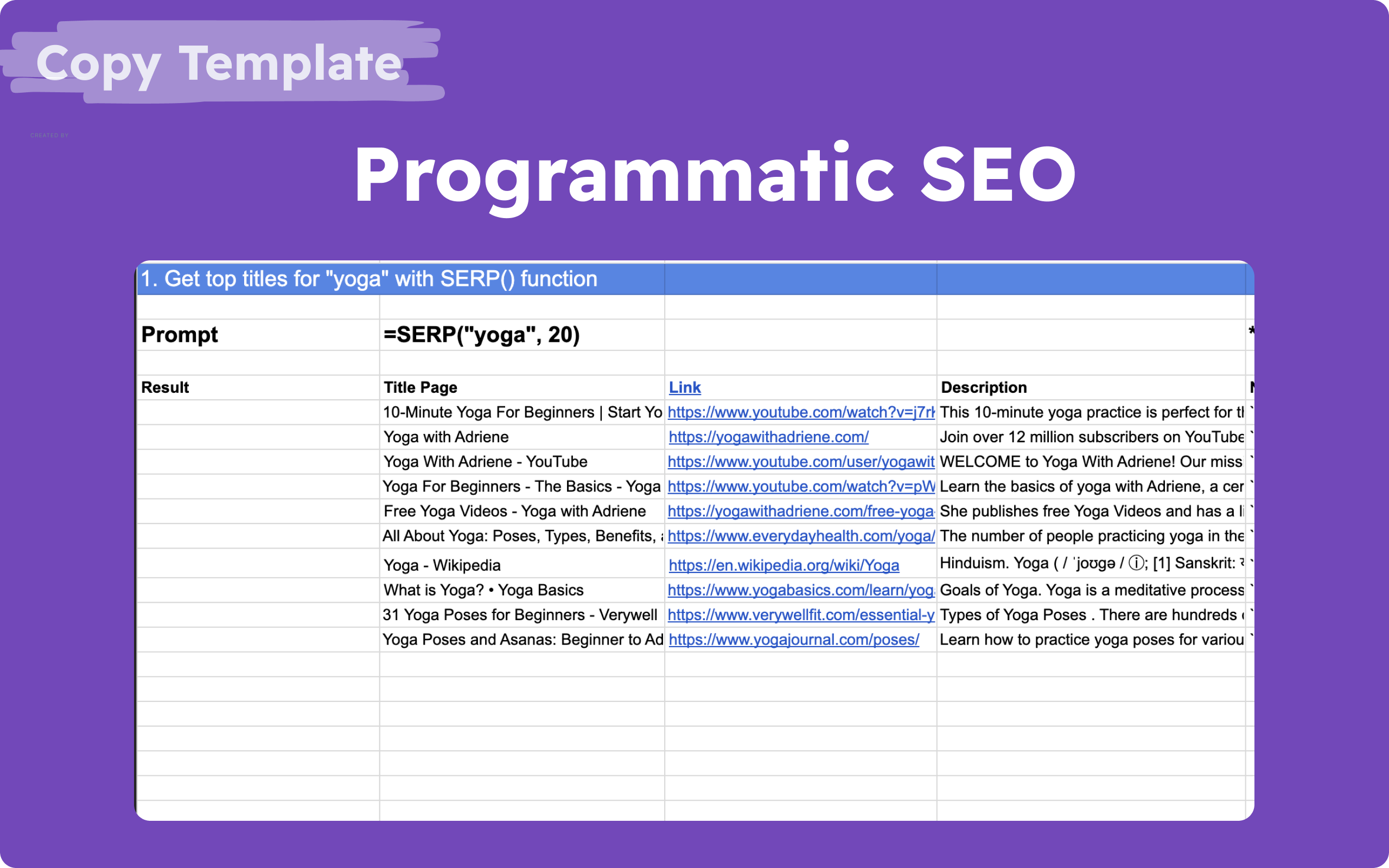🤔️ Need to execute tasks in bulk?

👍️️️️️️ Try GPT for Sheets!
- 📄 Create product descriptions at once
- 💼 Generate leads and enrich data
- 🔗️️️️️️ Scrapping sites
- 🌎 Google Search
- 🔍 Programmatic SEO & bulk page generation
- 📣 AI-powered social media post generator
- 📈 Extract top-ranked competitor keywords
- 🤖 Support Perplexity, Claude, Mistral, Gemini, OpenRoute
How To Create Bulk Pages for Webflow using ChatGPT in 2024
Creating and managing content for Webflow can be a breeze with the help of ChatGPT. This guide will walk you through the process of installing the GPT for Sheets add-on, setting up your workflow, and using it to generate and optimize bulk pages effortlessly.
Install GPT for Sheets
Follow these steps to get started with GPT for Sheets:
- Navigate to the GPT for Sheets page.
- Click Install.
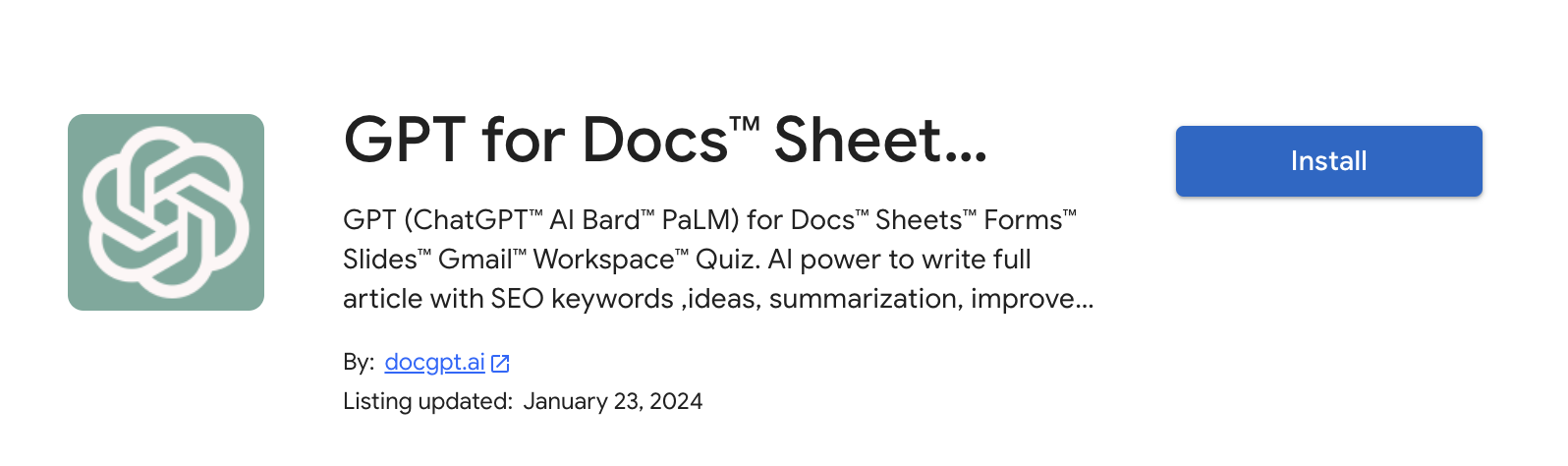
- Open your Google Sheet.
- Click on Extensions > GPT for Docs, Sheets, Slides, and Forms > Launch.
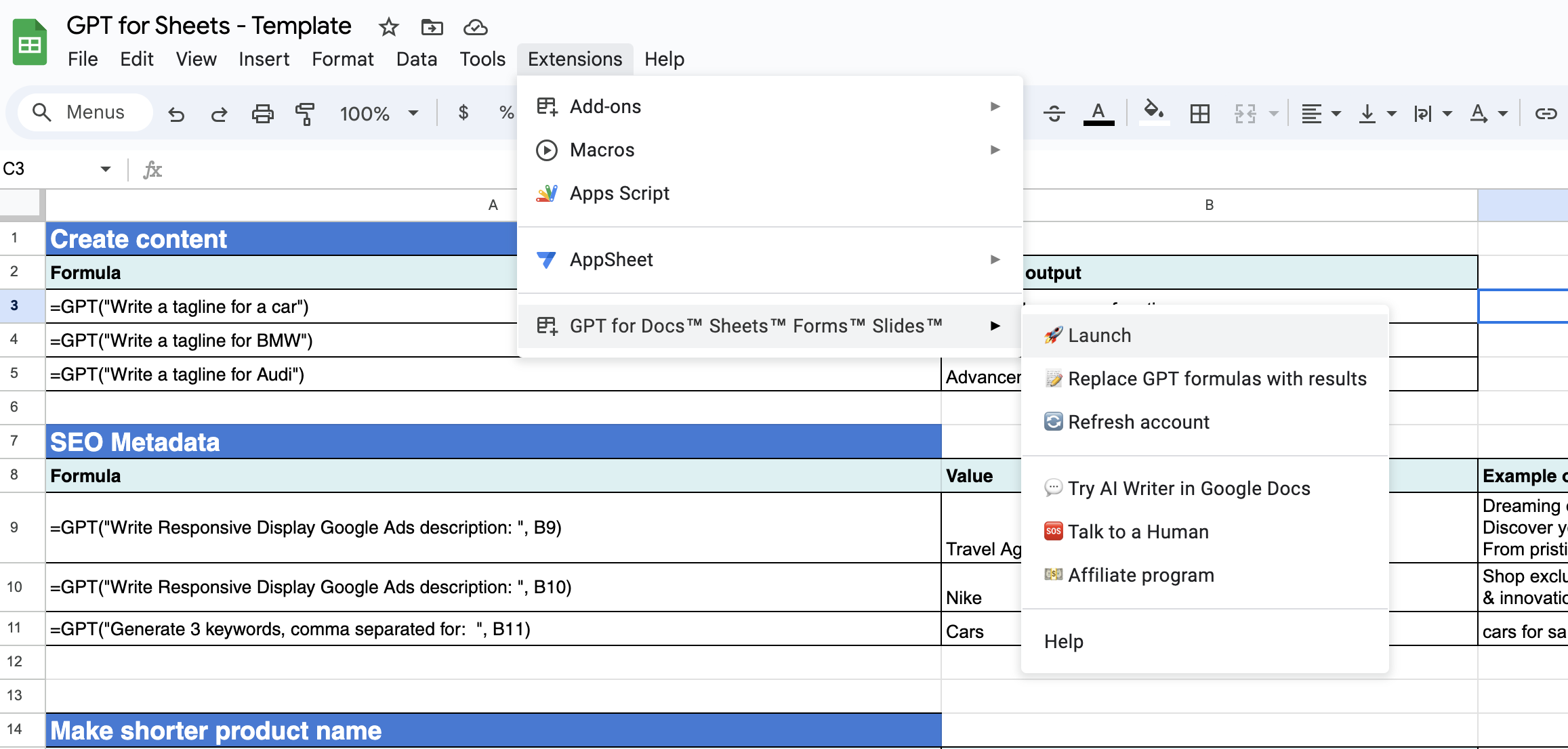
- A sidebar will appear on the right side of your screen.
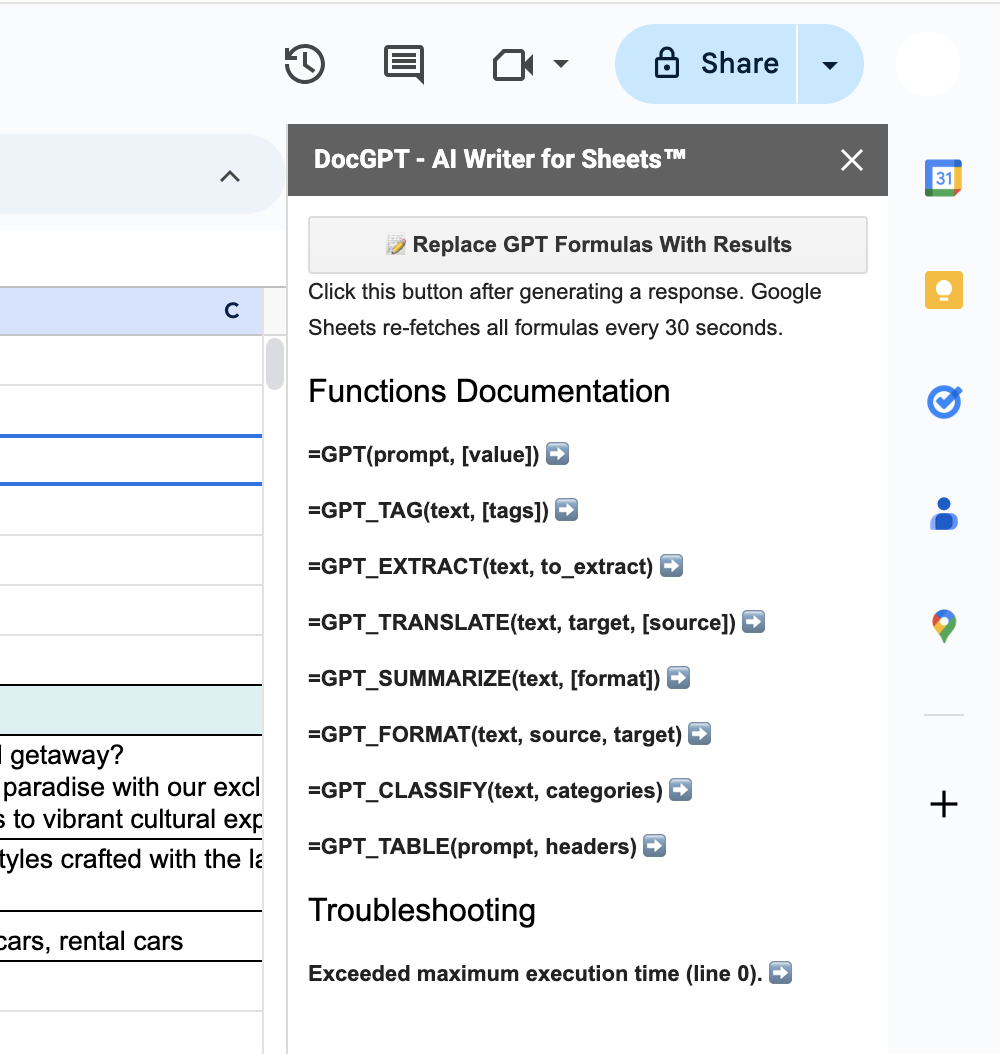
Copy This Template - Bulk Creation of SEO-Optimized Pages
To streamline your content creation process, use the provided template:
Generate Top-Ranked Titles for Webflow
Use the formula below to get top-ranked titles for your query, such as “Webflow bulk page creation”:
=SERP(“Webflow bulk page creation”)
This will give you a list of top-ranking pages, including columns for link, title, and description. In this example, the link column is omitted.
| Title | Description |
|---|---|
| How to Bulk Create Pages in Webflow: A Quick Guide - ThemeIsle | Start by choosing your template. From your Webflow dashboard, navigate to Page Generator → Create New. You’ll see a page with various options to get started quickly using pre-made templates. |
| Bulk Page Generator - LPagery - Webflow Plugin | LPagery is a powerful Webflow plugin that simplifies bulk creation. It helps businesses expand their online presence with minimal hassle, offering features for generating multiple pages and posts efficiently. |
| The Ultimate Guide To Bulk Page Creation For Webflow | Discover tips for optimizing bulk page creation in Webflow. Learn how to save time and ensure your pages are SEO-friendly and user-friendly with these effective strategies. |
| Bulk Page Generator - Webflow Plugin | This plugin reduces your workload and saves time. It allows you to create multiple pages or posts with ease, providing all the necessary features for efficient page management and SEO optimization. |
| How to Bulk Add Pages and Posts in Webflow - WPBeginner | Learn how to bulk-create pages and posts in Webflow. Choose the post type and use the dropdown menu to add child pages if needed. This method simplifies the bulk creation process for your Webflow site. |
After gathering the necessary results, don’t forget to click on ‘Replace ALL GPT functions’ to convert formulas into text results.
Optimize Titles with ChatGPT in Google Sheets
Use this GPT formula to refine and optimize your titles:
=GPT(“Creating engaging and SEO-friendly titles is crucial for attracting readers and improving search engine visibility. The ideal title length is typically between 50-60 characters.”, A2)
Here, A2 refers to the cell containing your title. This will help you generate optimized titles like “How to Bulk Create Pages in Webflow: A Quick Guide.”
Apply Formula to All Titles
Drag the formula down to apply it to all titles in your list.
Optimize Meta Descriptions with ChatGPT in Google Sheets
For SEO-optimized meta descriptions, use the following formula:
=GPT(“Generate an engaging meta description that includes the target keyword.”, B2)
Here, B2 is the cell with the title. This will generate compelling meta descriptions for your pages.
Apply Formula to All Descriptions
Drag the formula down to apply it to all descriptions.
Generate SEO-Optimized Content
Use built-in functions to create SEO-optimized content:
=SEO_BLOG(title, lang)
=SEO_OUTRANK(url, tone, lang) - Provides recommendations to enhance your search engine ranking.
Insert this formula to generate content:
SEO_BLOG(A2, “English (American)”)
Drag the formula down to apply it across all rows.
Remember to click on ‘Replace ALL GPT functions’ after generating results to convert formulas to text.
Custom Prompts for SEO Content Creation
Here are some custom prompts to use for creating and optimizing your content:
-
Generate a 1000-word SEO-friendly blog post on ${blogTitle}. Ensure it includes a catchy title, an informative introduction, detailed body content, and a concise conclusion. Include relevant keywords, statistics, and actionable insights.
-
Create an engaging and informative blog title that stands out and is optimized for SEO. Use powerful words, numbers, and relevant keywords to attract readers.
-
Draft a meta description for your blog post that includes your target keyword and provides a compelling summary to boost click-through rates.
-
Use the formula
SEO_BLOG(A2, "English (American)")to generate optimized content for your new pages. This will help ensure your content is well-structured and SEO-friendly. -
Utilize the
SEO_OUTRANK(url, tone, lang)function to receive recommendations on how to improve your content’s ranking against competitors.
Feel free to adjust these prompts based on your specific needs!