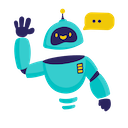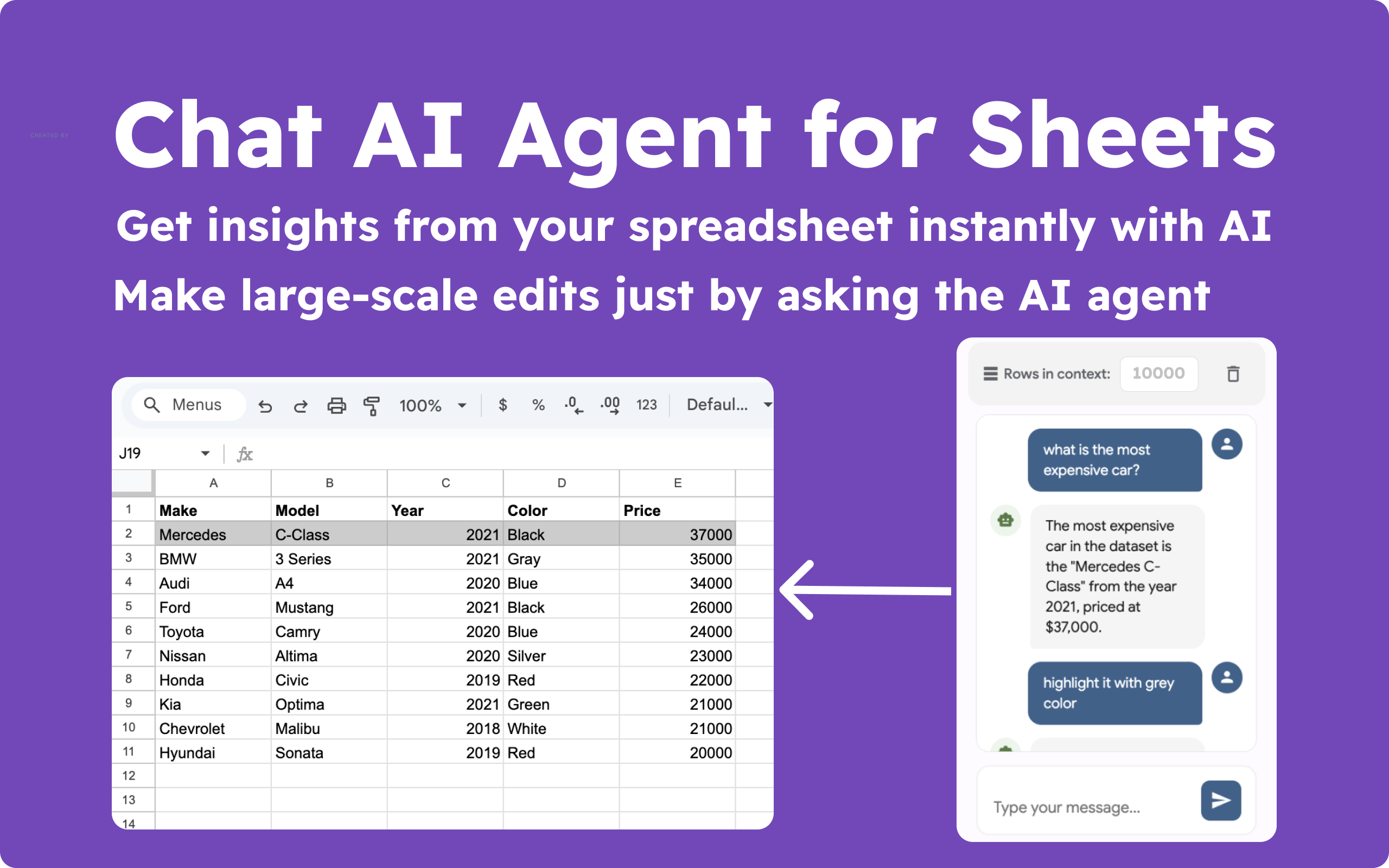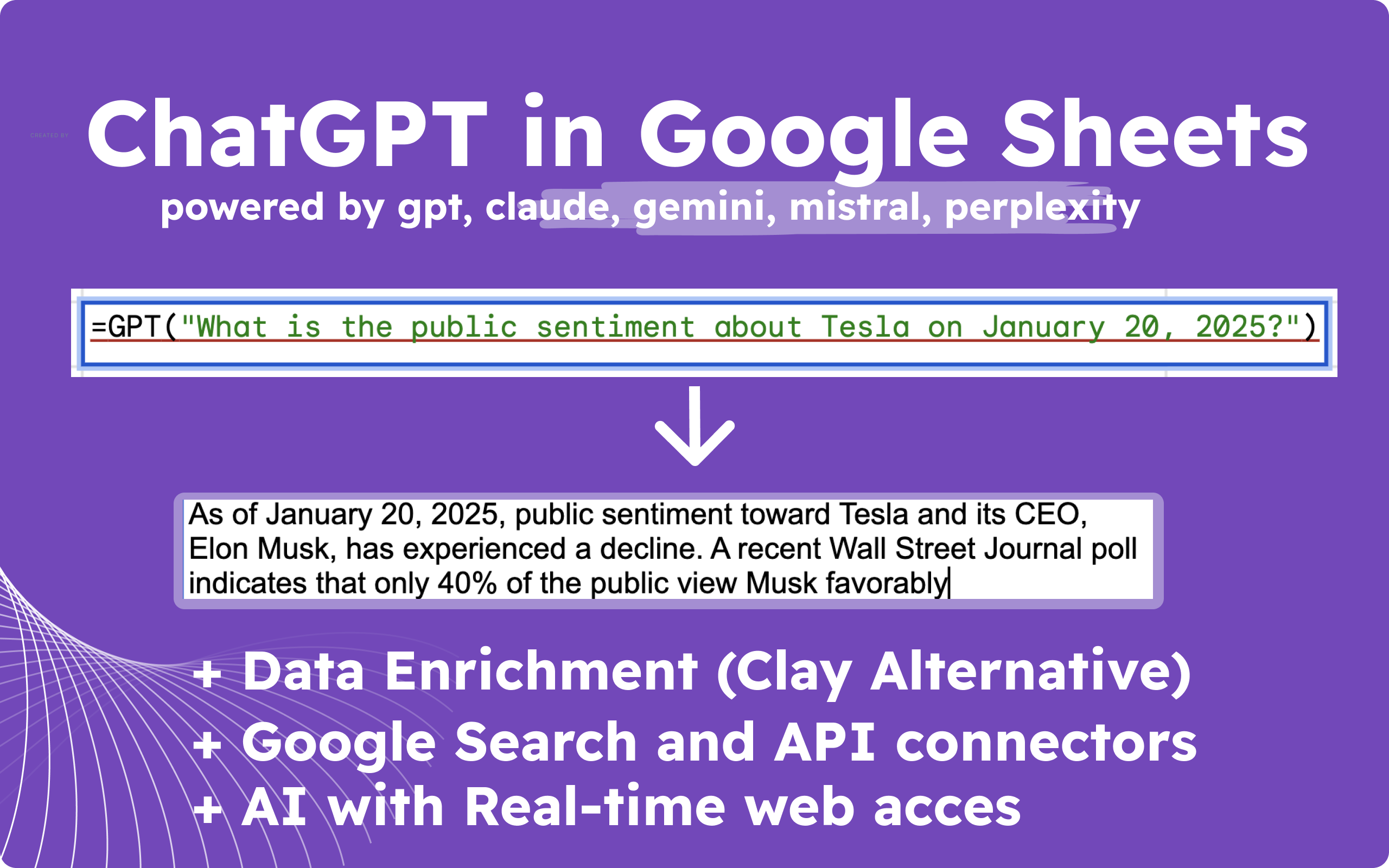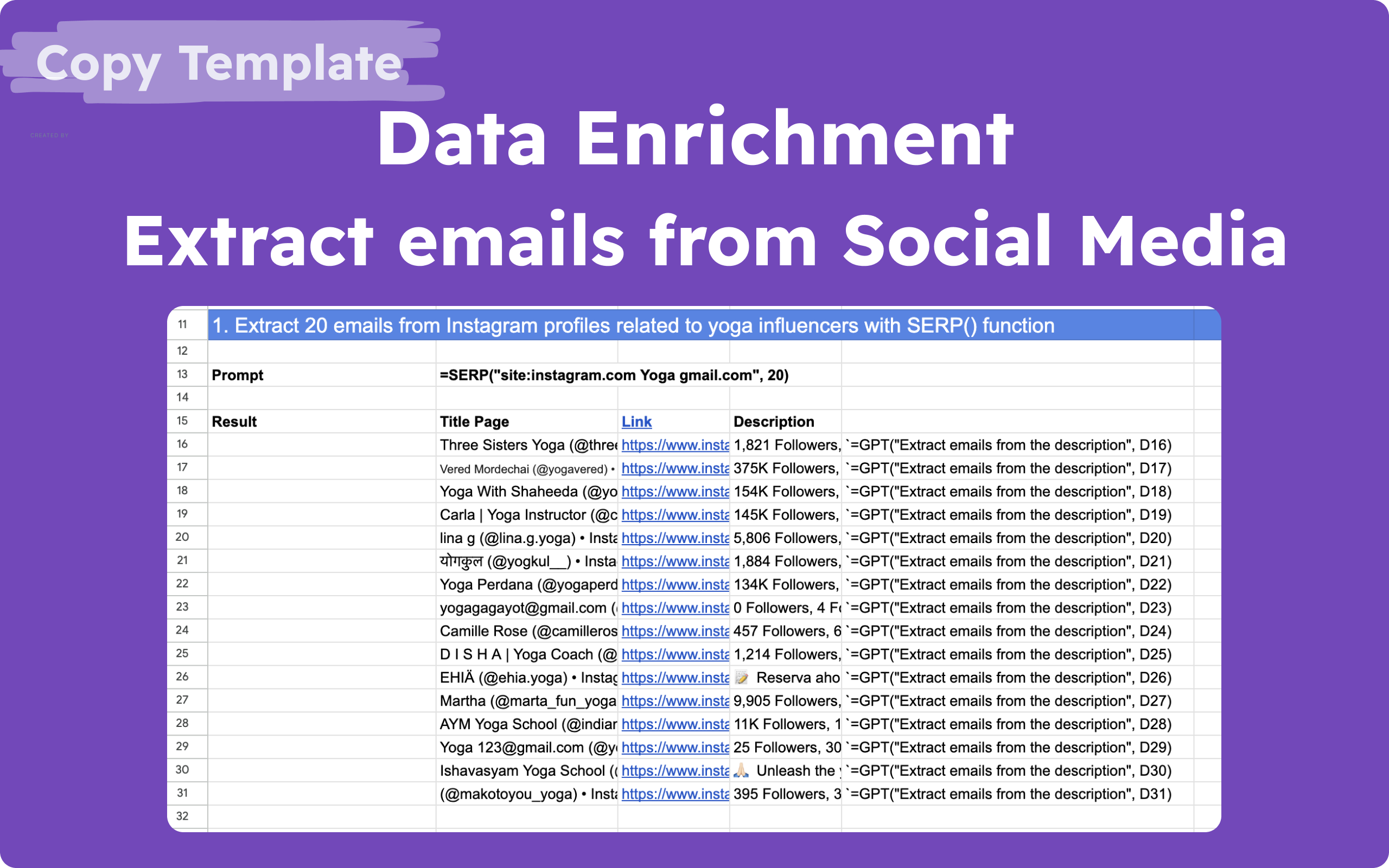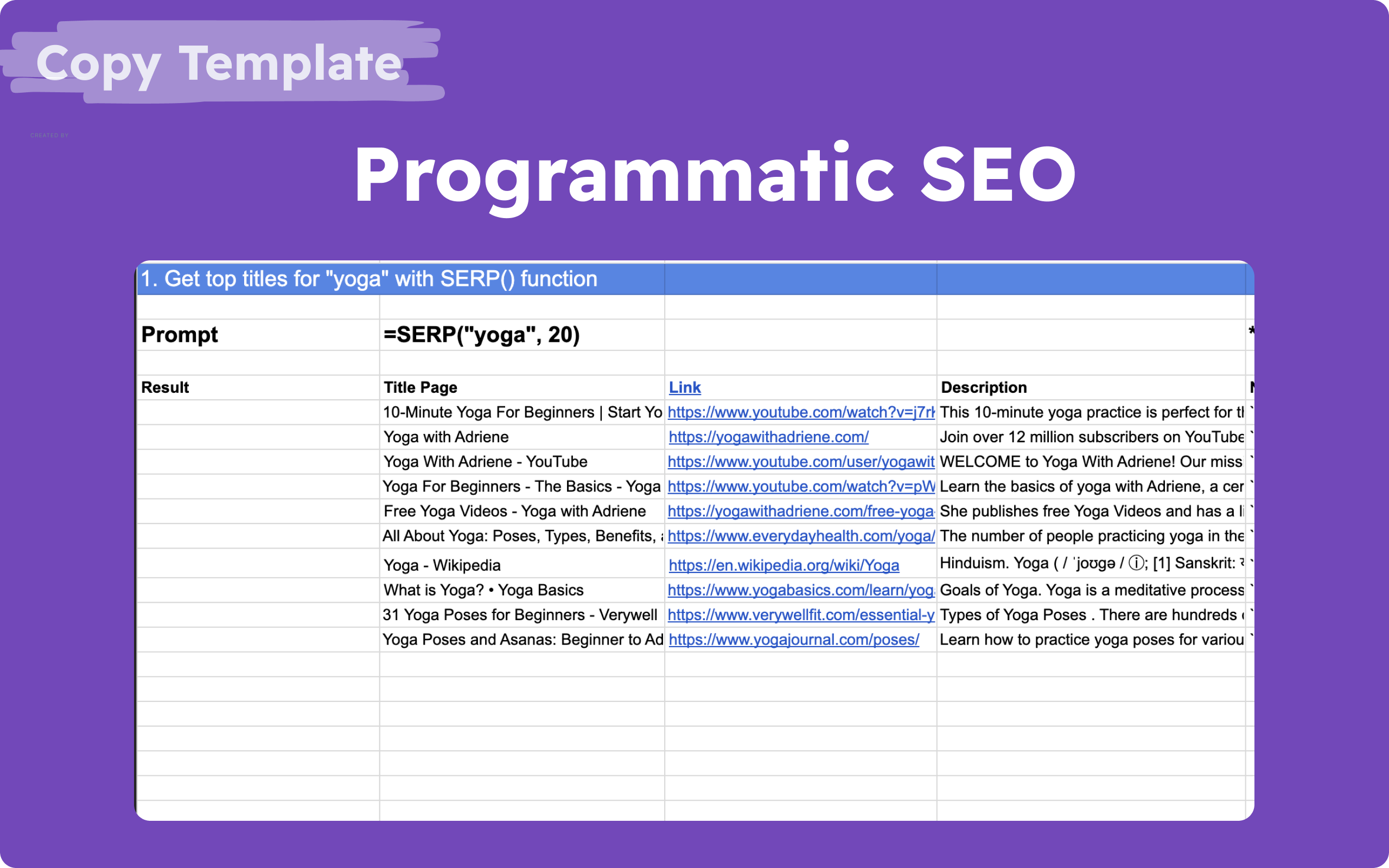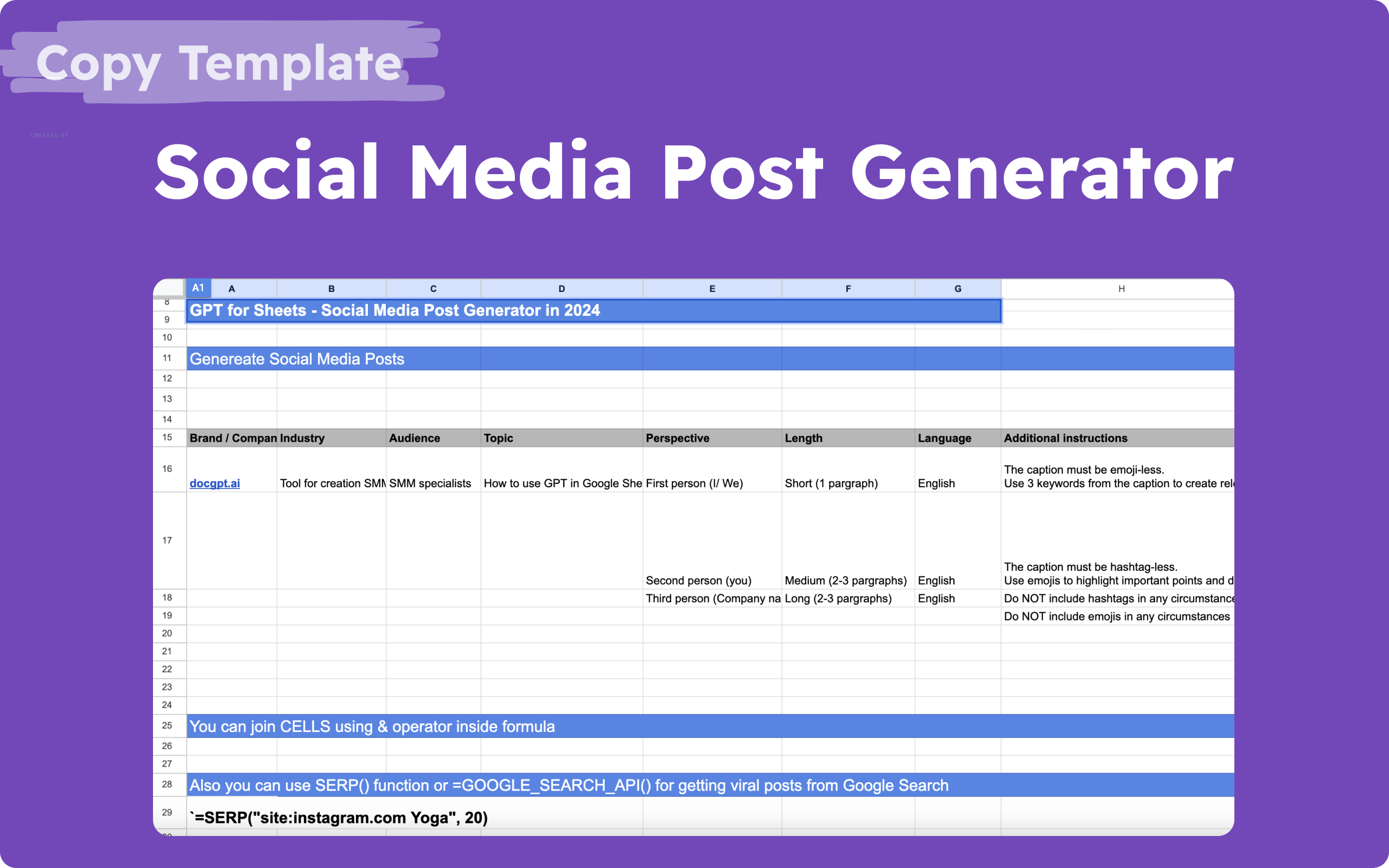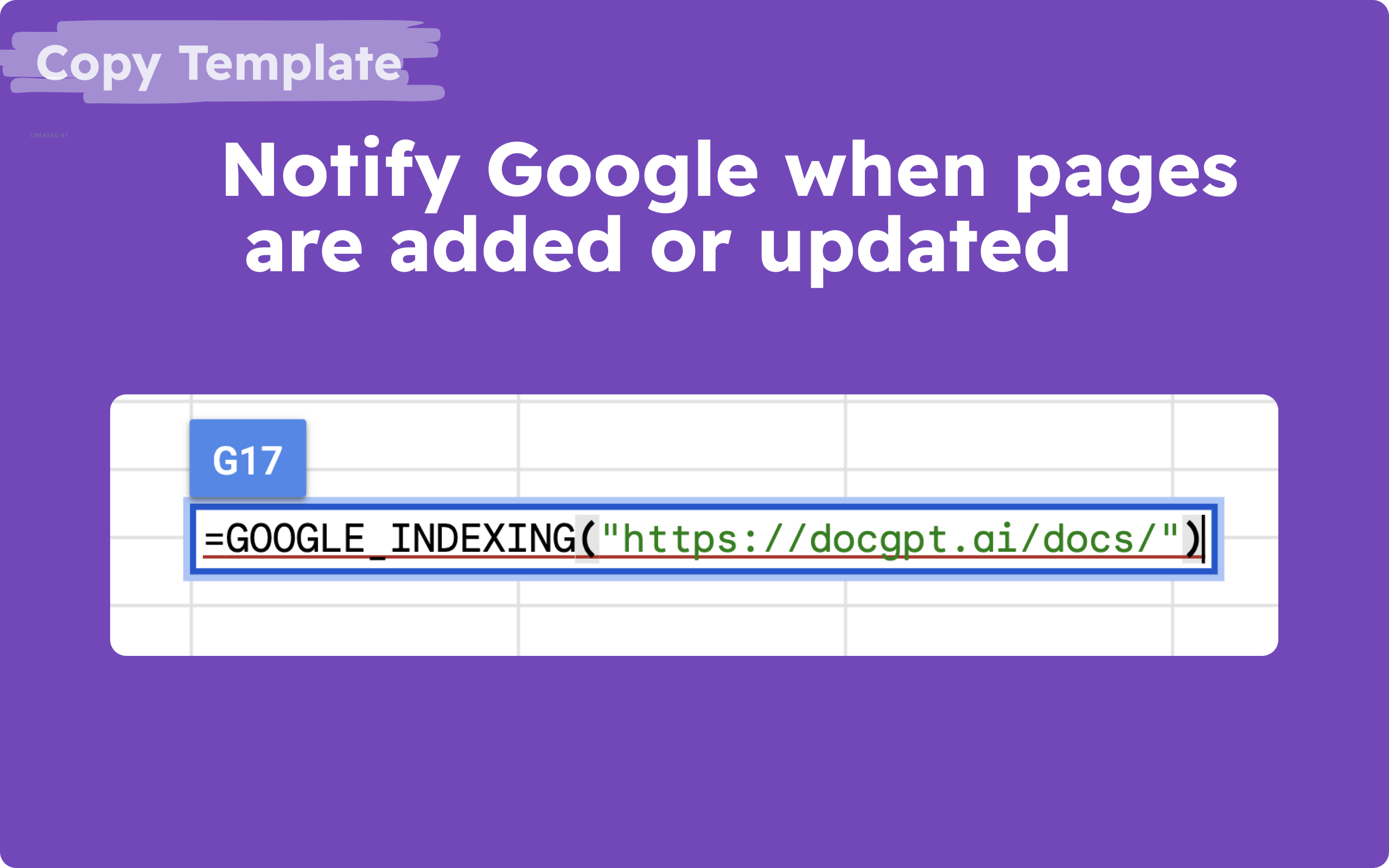GPT for Sheets: Extracting emails from B2B profiles, Instagram, Twitter, Facebook
- B2B Profile Enrichment: Extract publicly available email addresses from user profiles, if shared.
- B2B Company Pages: Retrieve contact information listed on company pages.
- Instagram Bio Extraction: Extract email addresses found in user bios and contact sections.
- Instagram Influencer Outreach: Identify and extract emails of influencers for potential collaborations or marketing campaigns.
- Twitter Profile Information: Scrape public profiles for email addresses listed in bios or tweets.
- Facebook Groups and Communities: Extract email addresses from business pages and contact sections.
- Integration Capabilities: Integrate with CRM systems for seamless lead enrichment and management.
GPT for Sheets: Programmatic SEO | Generate 1000+ SEO-optimized pages at once
- Bulk Page Generation: Effortlessly create up to 1000+ SEO-optimized pages simultaneously, streamlining content production at scale.
- Bulk Image Generation: Generate images with integrated DALL-E or any another AI image model hosted on Replicate.
- Upload Files/Images: Bulk upload files and images on file hosting using integrated Cloudinary() or your custom service with API() function
- Uniform SEO Optimization: Automatically apply SEO best practices across all pages, including keyword integration, meta tags, and header tags.
- Customizable Content Templates: Utilize flexible templates to ensure each page meets your design and content specifications while maintaining consistency.
- Efficient Data Integration: Seamlessly incorporate large sets of data into your pages, reducing manual input and ensuring accuracy.
AI Social Media Generator
- Automated Social Media Content: Generate 1000+ posts at once using AI, streamlining your content creation process.
- Customizable Post Templates: Utilize AI-driven templates to create posts that align with your brand's voice and marketing goals while maintaining consistency.
- AI-Powered Personalization: Craft personalized content based on user demographics and engagement patterns to enhance relevancy and interaction.
- SEO and Engagement Optimization: Automatically optimize posts for SEO and social media algorithms, improving visibility and engagement across platforms.
- Scalable Content Solutions: Easily scale your social media strategy by generating and managing large volumes of content efficiently.
- Time Efficiency: Reduce time spent on manual content creation with automated generation, allowing more focus on strategic tasks.
Notify Google when pages are added
- Automated Google Indexing: Use Google Sheets to automatically notify Google when new pages are added to your site, ensuring prompt indexing.
- Simple Integration: Integrate your Google Sheets with Google Search Console to streamline the process of sending indexing requests.
- Real-Time Updates: Update Google with real-time notifications about new or updated pages directly from your Google Sheets.
- Batch Processing: Submit multiple URLs for indexing at once from your Google Sheets, saving time and effort.
- Customizable Notifications: Customize notifications and indexing requests based on specific needs or criteria defined in your Google Sheets.
- Easy Setup: Set up a straightforward process to manage indexing notifications using Google Sheets, without needing advanced technical skills.
Testimonials

I purchased an annual subscription for the Professional version. Can't tell you how excited I am!

I've employed this add-on within Sheets to craft SEO-focused product descriptions, meta descriptions, and meta titles for more than 300 products. It's been a lifesaver!
AI Email Assistant — GPT, Claude, Gemini for Gmail
- AI Email Assistant: Enhance, personalize, and streamline email communication with AI assistance.
- Reply to an email in 1 click with AI: Quickly respond to emails with AI-generated replies, saving time and effort.
- Multi-language: 100+ languages and 10+ writing tones.
- Integrated with Gmail: Seamlessly integrate with Gmail for convenient usage.
- AI Personalized Cold Emails generator: Craft tailored cold emails, provide your custom instructions for AI models
- Correct your emails: Grammar and spelling to style, writing tone, native any language
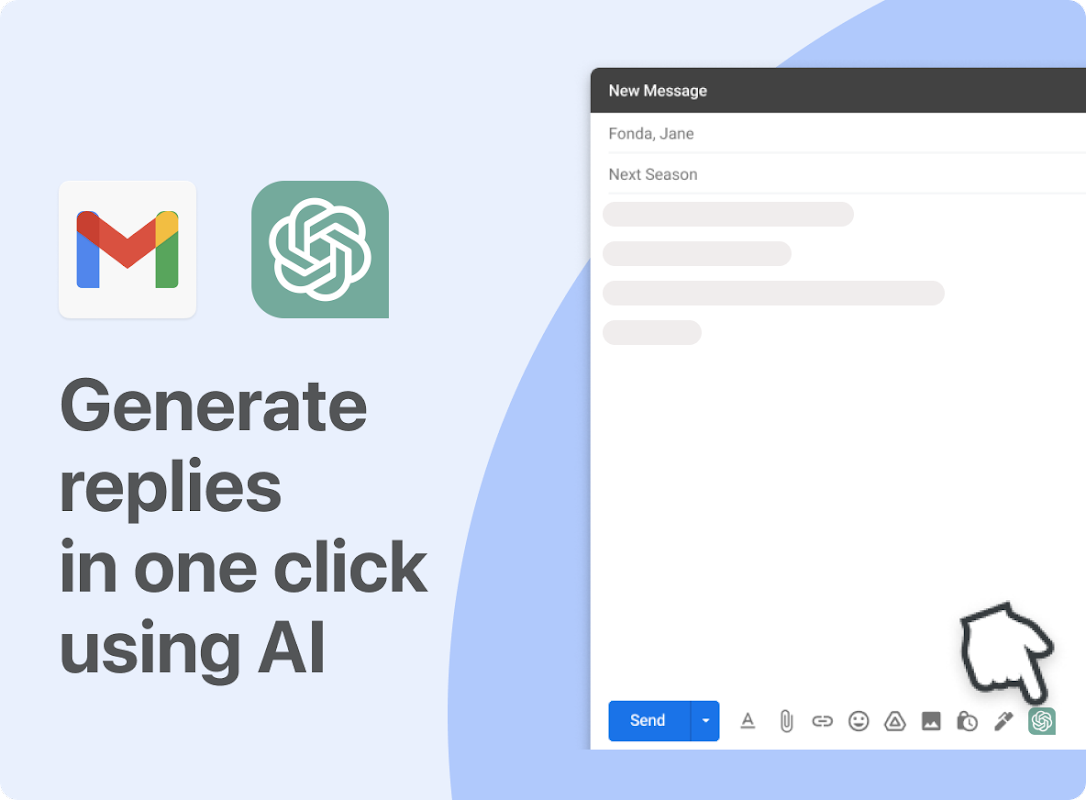
Google Docs AI - GPT, Gemini, Claude Mistral
- One-click AI Writing: Generate content for books, essays, courses, and paragraphs effortlessly.
- Integrated with: Google Docs, Slides, Forms
- Multilingual: 100+ languages and 10+ writing tones
- Writing Tones: Choose from 10+ tones including professional, friendly, and more.
- SEO: Automatically generates SEO-optimized articles of 1000+ words tailored to your keywords.
- Out-of-the-Box Functionality: Simply install and start

Google Slides AI with GPT and Gemini
- Create a presentation with AI ChatGPT: Generate a presentation with AI ChatGPT in just one click.
- Create slides with appropriate images: Automatically include appropriate images in your slides.
- Tailored templates and pre-designed styles: Access ready-to-use templates and styles tailored for your presentation needs.
- Integration with Google Slides: Seamlessly integrate with Google Slides for enhanced collaboration and accessibility.
- Multilingual: 100+ languages and 10+ writing tones
- 10+ Writing Tones: Choose from a variety of writing tones to suit your presentation style.

AI Quiz Generator for Google Forms (GPT and Gemini)
- Make Quiz, Form, Poll in 1 click: Easily create quizzes, forms, and polls based on your topic or content with just one click.
- Integration with Google Forms: Seamlessly integrate with Google Forms for easy use and management.
- Multilanguage: 100+ languages and 10+ writing tones
- Multiple question types: Choose from multiple question types including multiple choice, checkbox, or dropdown to suit your needs.
- Customization options: Customize the count of correct answers, questions, choices, and wrong answers according to your preferences.
- Difficulty level selection: Support selecting from 10+ difficulty levels including simple, standard, hard, and more.
- Integrated with ChatGPT (GPT-4) and Bard: Leveraging advanced AI models for enhanced quiz and form creation.
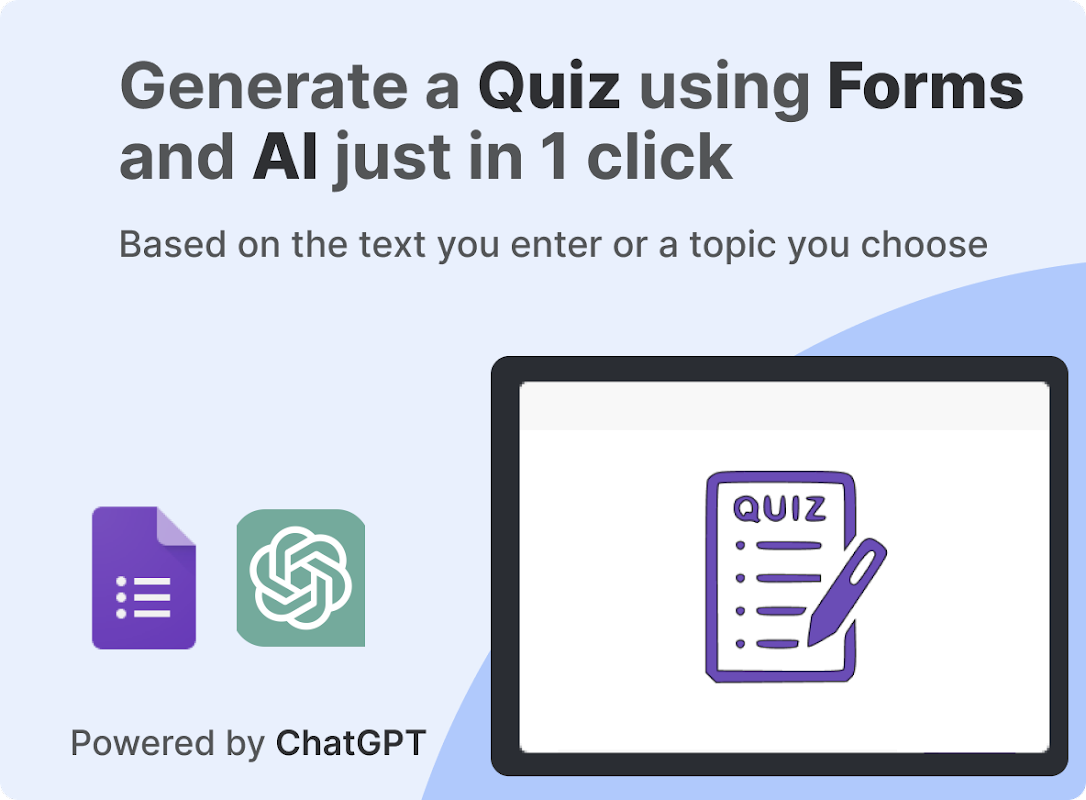
Frequently Asked Questions - GPT for Sheets by DocGPT.AI
Everything you need to know about the AI agent for bulk tasks in Google Sheets