🤔️ Need to execute tasks in bulk?

👍️️️️️️ Try GPT for Sheets!
- 📄 Create product descriptions at once
- 💼 Generate leads and enrich data
- 🔗️️️️️️ Scrapping sites
- 🌎 Google Search
- 🔍 Programmatic SEO & bulk page generation
- 📣 AI-powered social media post generator
- 📈 Extract top-ranked competitor keywords
- 🤖 Support Perplexity, Claude, Mistral, Gemini, OpenRoute
GPT for Sheets
Links:
- Install the GPT for Sheets, Docs, Slides, Forms add-on
- Upgrade to Premium
- Optional -> RECOMMENDATION: The best way to ensure optimal performance with Google Add-Ons is by using the Google Chrome browser. This helps bypass any potential issues that may arise from compatibility with other browsers.
GPT for Sheets is an AI writer and assistant tailored for Google Sheets. It allows seamless integration of ChatGPT directly into Google Sheets. This system is developed on the foundation of OpenAI ChatGPT and leverages both GPT-3 and GPT-4 models.
Key Features
| Functionality | Description |
|---|---|
| Working with text | Perform various tasks involving text manipulation. |
| Writing text | Generate textual content for various purposes. |
| Cleaning data | Clean and organize data within Google Sheets. |
| Fixing grammar and spelling | Correct grammatical errors and spelling mistakes. |
| Extracting entities | Identify and extract specific entities from text. |
| Tagging and categorizing | Assign tags and categories to content. |
| Translating | Translate text content to different languages. |
| Creating taglines, headlines | Generate catchy taglines and headlines for content. |
| Generating ad copy | Create persuasive and engaging advertising copy. |
| Crafting product descriptions | Generate detailed and compelling product descriptions. |
| Formulating subject lines and emails | Generate subject lines for emails and other content. |
| Developing outlines and blog posts | Create outlines and draft content for blog posts. |
Important!
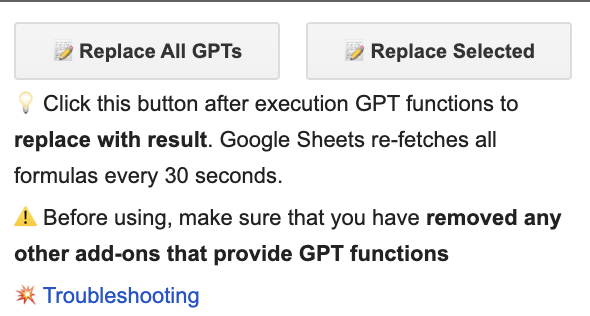
After getting a final result, please click on ‘Replace All GPTs’ or ‘Replace Selected’ button to replace the formula with the result. If to don’t do this - Google Sheets re-execution all formulas on refreshing page and every 1–2 minutes. (could affect your credits on Open AI or Internal credits, depends on plan)
GPT Functions
The add-on provides a variety of GPT functions tailored for different use cases. You can explore them by typing =GPT_ in a cell.
Particularly useful GPT functions for Google Sheets include:
- GPT
- GPT_LIST
- GPT_SPLIT
- GPT_FILL
- GPT_TABLE
- GPT_FORMAT
- GPT_EDIT
- GPT_TAG
- GPT_CLASSIFY
- GPT_EXTRACT
- GPT_SUMMARIZE
- GPT_TRANSLATE
Table of contents
- GPT for Sheets - Get Started
- Set Up OpenAI API Keys
- How To Create Bulk Pages for Squarespace Using ChatGPT in 2024
- How To Create Bulk Pages for Webflow using ChatGPT in 2024
- How To Create Bulk Pages for Weebly using ChatGPT in 2024
- How To Create Bulk Pages for Wix Using ChatGPT in 2024
- How To Create Bulk Pages for WordPress using ChatGPT in 2024
- Explore GPT functions
- Indexing pages for search results in Google Sheets
- Extract Facebook Emails to Google Sheets in 2024 Best Practices
- Extract Instagram Emails to Google Sheets in 2024 Best Practices
- Extract Linkedin Emails to Google Sheets in 2024 Best Practices
- Extract Twitter Emails to Google Sheets in 2024 Best Practices
- Extract X Emails to Google Sheets in 2024 Best Practices
- How to use GPT-4o-mini in Google Sheets
- How to use Gemini in Google Sheets in 2024
- How to use the CREATE_FILE_ON_DRIVE function to create various file types in Google Drive directly from Google Sheets
- How to use Claude in Google Sheets in 2024
- How to use Mistral in Google Sheets in 2024
- Search the web from Google Sheets in 2024
- How to create OpenAI API Keys in 2024
- How to create Mistral API Keys in 2024
- How to create Gemini API Keys in 2024
- How to create Claude API Keys in 2024
- Get list of competitors from the web search in Google Sheets
- Best way how to Get GPT in Google Sheets in 2024
- How to Use ChatGPT (GPT-4, GPT-4-turbo, GPT-3.5 Turbo, DALL·E) in Google Sheets
- How to use OpenAI in Sheets
- Translate content using ChatGPT from Google Sheets in 2024
- Translate content using Claude from Google Sheets in 2024
- Translate content using Gemini from Google Sheets in 2024
- Translate content using Mistral from Google Sheets in 2024
- Create 1000 product descriptions with ChatGPT and Google Sheets
- Translate your 100 sites in 1 click The easiest way