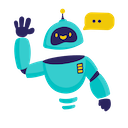AI-Powered Slides Translator | Translate Presentations Instantly
Professional AI Slides Translator for Google Slides. Translate presentations into 100+ languages instantly with ChatGPT. Perfect for multilingual presentations, international teams, and global business communications.
AI Slides Translator
Translate Google Slides presentations into 100+ languages instantly with advanced AI technology
Why Choose Our AI Slides Translator?
100+ Languages Support
Translate your presentations into major world languages including Spanish, French, German, Chinese, Japanese, Arabic, and 95+ more languages.
Format Preservation
Maintain original slide formatting, images, and layout while translating text content with pixel-perfect accuracy.
Instant Translation
Translate entire presentations in seconds, not hours. Perfect for urgent international meetings and deadlines.
AI-Powered Accuracy
Advanced ChatGPT technology ensures contextually accurate translations that understand business terminology and nuances.
Team Collaboration
Perfect for international teams, global businesses, and educational institutions requiring multilingual presentations.
Privacy Protected
Your presentation content remains secure with enterprise-grade privacy protection and no data retention.
Supported Languages
Choose Your Slides Translator Plan
- 50 Slides translation / month
- Translate slides into any of 100+ languages
- AI-powered translation accuracy
- Preserve original formatting
- No API keys required
- Privacy protection guaranteed
- Professional business translations
- Email support included
- .
- Unlimited slide translations
- All 100+ languages supported
- Advanced AI translation engine
- Batch translation capabilities
- Priority translation processing
- Premium support included
- Weekly feature updates
- Team collaboration features
- .
- Unlimited translations forever
- Lifetime access to all features
- All future language additions
- Priority customer support
- No monthly fees ever
- Enterprise-grade features
- Lifetime updates included
- .
- Organization-wide license
- Dedicated enterprise support
- Unlimited translations for all users
- Custom branding options
- Advanced security features
- Priority feature requests
- Training and onboarding
- .
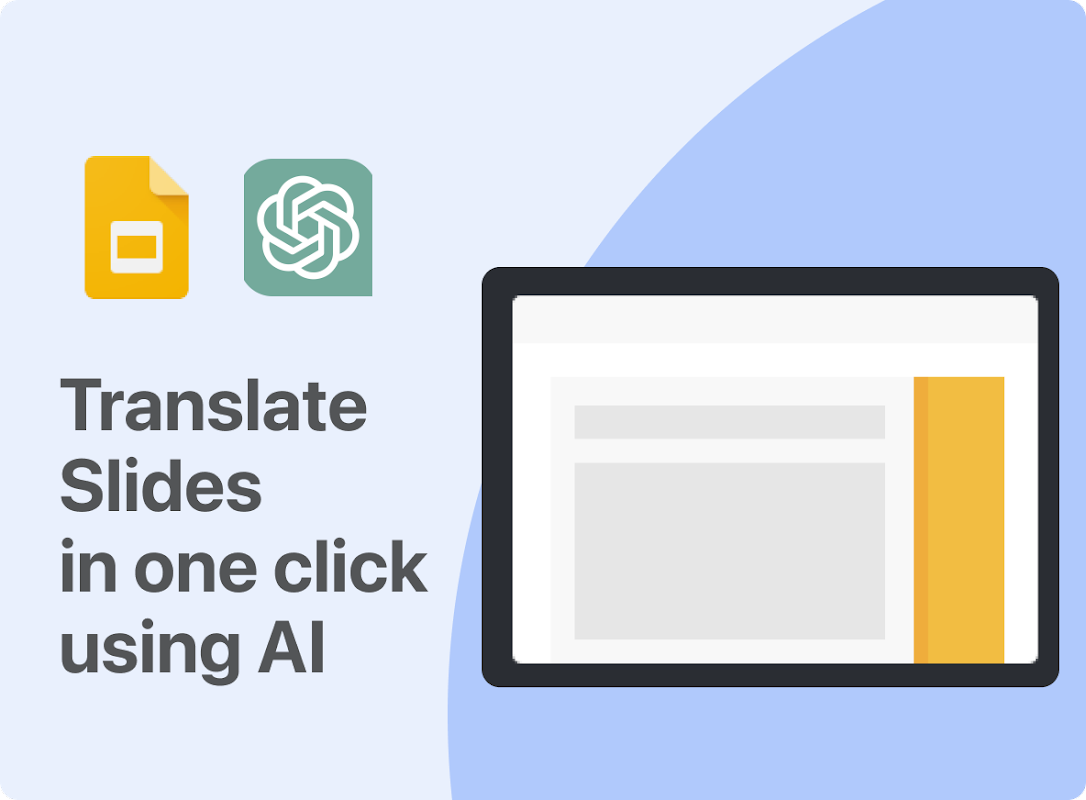
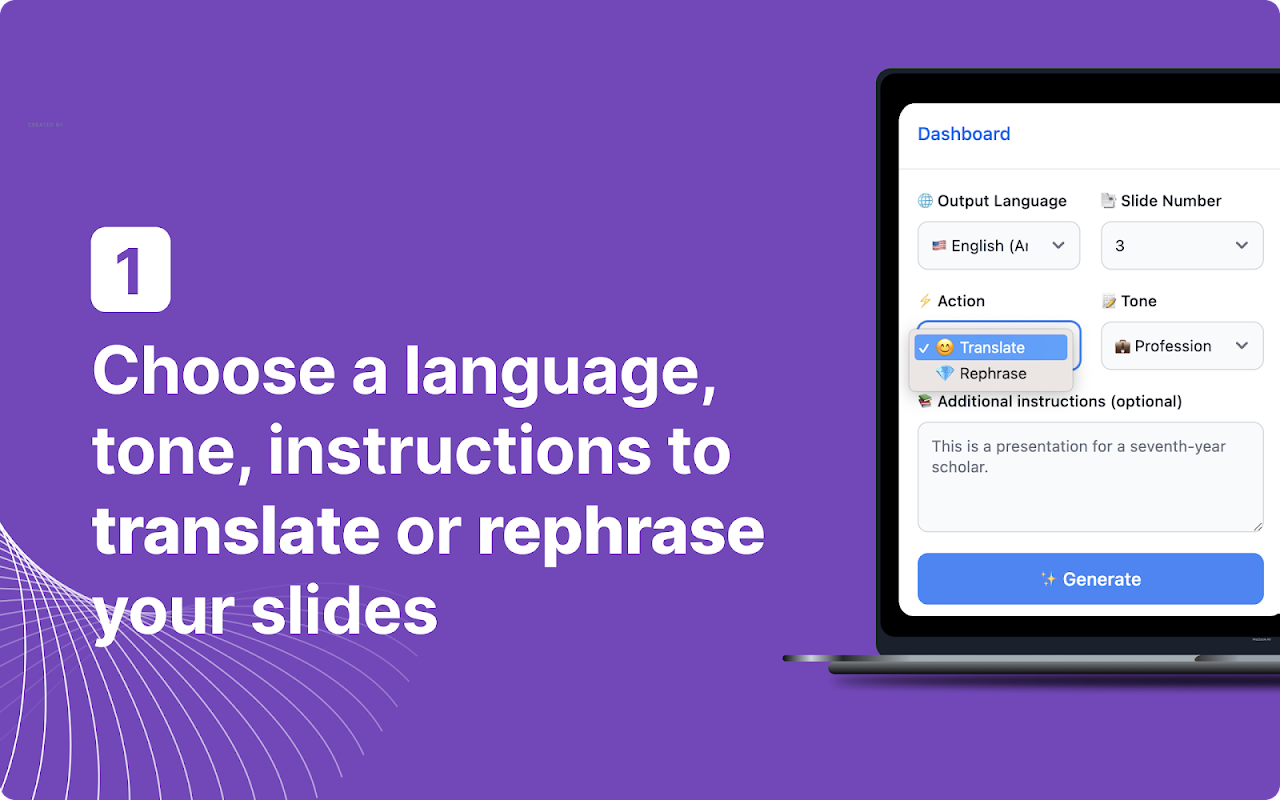

The Ultimate AI Slides Translator for Global Teams
Transform your Google Slides presentations for international audiences with our advanced AI-powered slides translator supporting 100+ languages. Whether you're presenting to global clients, teaching international students, or collaborating with remote teams, our translation tool ensures your message resonates across language barriers.
Why Professional Slide Translation Matters
In today's global business environment, effective communication across languages is crucial. Our AI slides translator goes beyond simple word-for-word translation, understanding context, business terminology, and cultural nuances to deliver professional-quality translations that maintain your presentation's impact and credibility.
How Our AI Slides Translator Works
- Upload Your Presentation: Open any Google Slides presentation
- Select Target Language: Choose from 100+ supported languages
- AI Translation: Our advanced AI analyzes and translates your content
- Format Preservation: Original layout and design remain intact
- Review & Export: Review translations and share globally
Perfect for Every Use Case
- Business Presentations: Pitch to international clients and investors
- Educational Content: Reach students in their native languages
- Marketing Materials: Adapt campaigns for global markets
- Training Programs: Deliver consistent training across regions
- Conference Presentations: Present at international events with confidence
-
Step 1Install Slides Translator
Go to Google Workspace Marketplace and install the AI Slides Translator add-on.
-
Step 2Open Google Slides
Open the presentation you want to translate into multiple languages.
-
Step 3Launch the Translator
Click Extensions → AI Slides Translator → Launch to start translating.
-
Step 4Translate & Share
Select target language and let AI translate your entire presentation instantly.