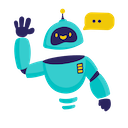Mail Merge for Gmail and Sheets - Your marketing email outreach with the best-rated platform
Transform your email marketing with our powerful Mail Merge for Gmail & Google Sheets. Send personalized mass emails, track opens & clicks, and achieve 98% deliverability. Perfect for sales teams, marketers & recruiters. Start free - no credit card required. Trusted by professionals for email campaigns, automated follow-ups & CRM integration (CSV).
Secure & Trusted
GDPR Compliant
TAS Security Certified
Real-time Tracking
Opens, Clicks, Replies
Bounces & Unsubscribes
Smart Scheduling
Send at Perfect Time
Timezone Intelligent
Personalization
Custom Fields
Dynamic Content and images, pdfs, slides, spreadsheets, attachments
During purchase, please use the same email you will use in Google (Sheets, Gmail)
$4.99 /month
- 100 emails/month
- 2 campaigns
- 1 sender
- ADDITIONAL FEATURES
- Send on Autopilot
- Remove branding
- Basic personalization
- Gmail integration
- Google Sheets integration
$12.99 /month
Everything in Starter, plus:
- 15,000 emails/month
- Unlimited campaigns
- 3 senders
- ADDITIONAL FEATURES
- Email tracking
- Sheets Automation
- Add attachments
- Advanced personalization
- Campaign scheduling
- Custom templates
- Priority email support
Everything in Premium, plus:
- Unlimited emails/month
- Unlimited campaigns
- 5 senders
- ADDITIONAL FEATURES
- Bounce detection
- Email verification
- Create follow-up campaign
- Priority support
- Advanced analytics
3.99 /month
- 1,000 emails/month
- 10 campaigns
- 1 sender
- ADDITIONAL FEATURES
- Send on Autopilot
- Remove branding
- Basic personalization
- Gmail integration
- Google Sheets integration
$10.99 /month
Everything in Starter, plus:
- 15,000 emails/month
- Unlimited campaigns
- 3 senders
- ADDITIONAL FEATURES
- Email tracking
- Sheets Automation
- Add attachments
- Advanced personalization
- Campaign scheduling
- Custom templates
- Priority email support
Everything in Premium, plus:
- Unlimited emails/month
- Unlimited campaigns
- 5 senders
- ADDITIONAL FEATURES
- Bounce detection
- Email verification
- Create follow-up campaign
- Priority support
- Advanced analytics
Special launch pricing! The price will increase as we add more features. Lock in your rate now!
Please relaunch the add-on after subscribing
Power Features Included in All Plans
Advanced Email Features
- Schedule emails for perfect timing
- Personalized file attachments per recipient
- CC and BCC support for each email
- Use Gmail drafts as templates
- HTML email support with rich formatting
Real-time Tracking
- Track email opens and link clicks
- Monitor replies and bounces
- Unsubscribe tracking
- Visual status updates in Sheets
- Detailed engagement analytics
Deep Personalization
- Unlimited custom fields
- Dynamic content insertion
- Personalized links and URLs
- Custom images per recipient
- AI-powered personalization
Security & Compliance
- GDPR compliant
- TAS security certified
- Data never leaves Google
- Native Gmail delivery
- Automatic error handling
See Mail Merge in Action
Send and Track Personalized Bulk Emails
Monitor your campaign progress in real-time with detailed status tracking for each recipient:
- Track email opens and clicks
- Monitor replies and unsubscribes
- View delivery status
- Get instant campaign metrics
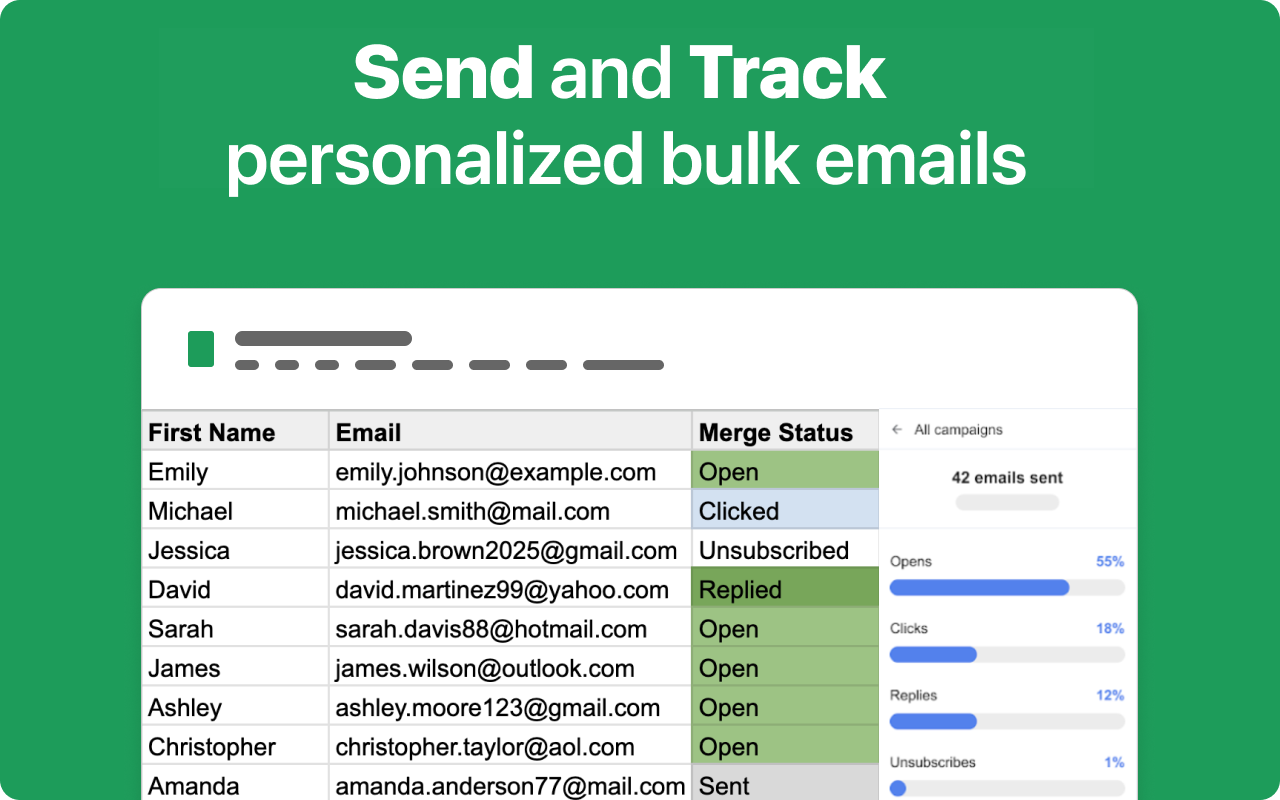
Track Campaign Success with Clear Analytics
Get comprehensive insights into your campaign performance:
- Delivery rate analysis
- Open and click-through rates
- Response tracking
- Bounce and unsubscribe monitoring
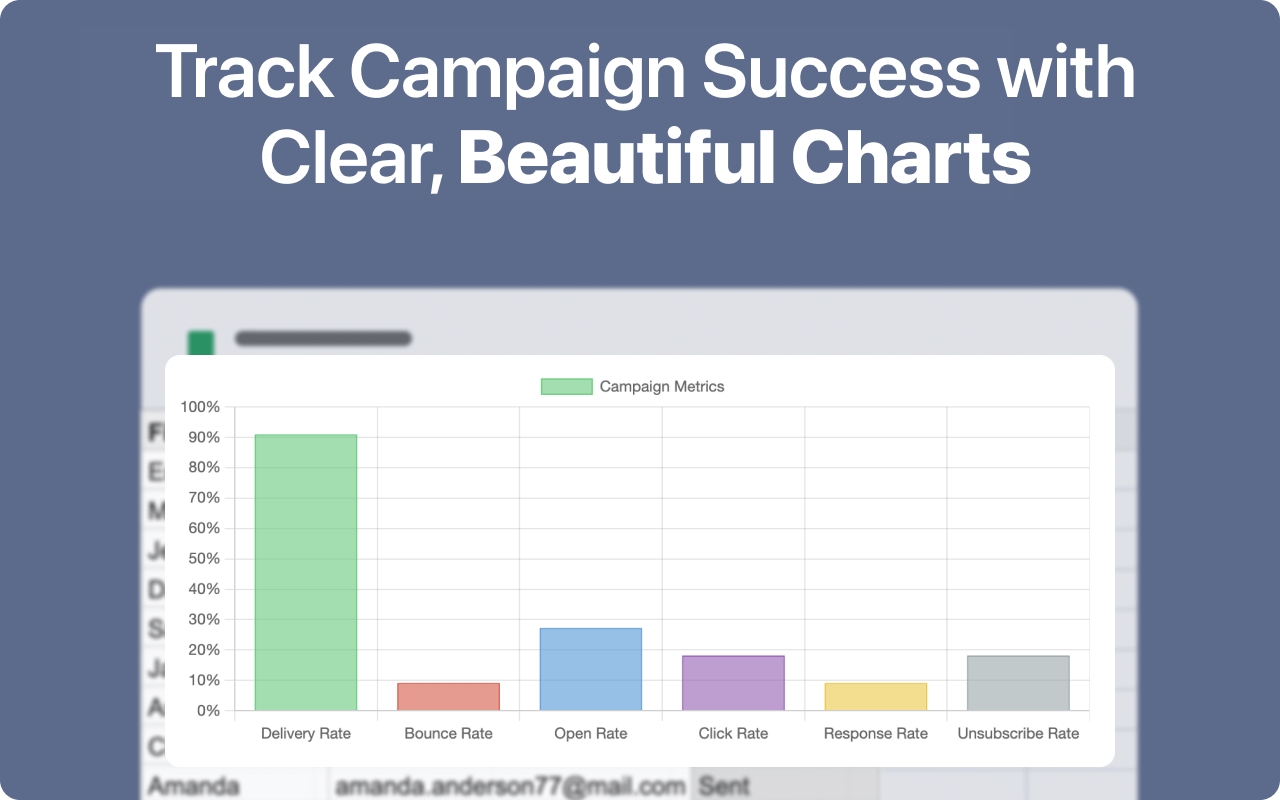
Advanced Email Personalization
Create highly personalized emails with dynamic content:
- Custom variables and fields
- Personalized links and URLs
- Dynamic images and attachments
- Smart mail merge tags
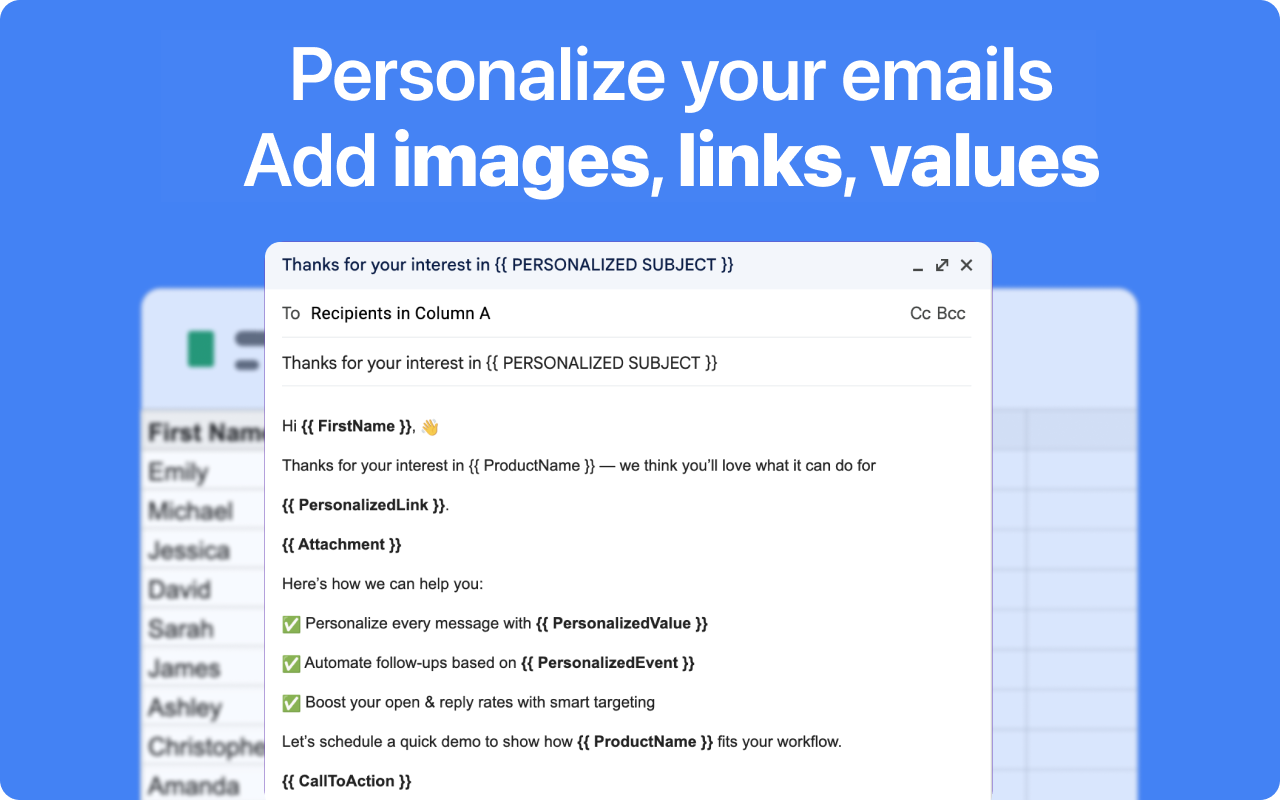
Smart Campaign Scheduling
Send your emails at the perfect time:
- Schedule campaigns in advance
- Choose optimal sending times
- Timezone-intelligent delivery
- Automated follow-ups
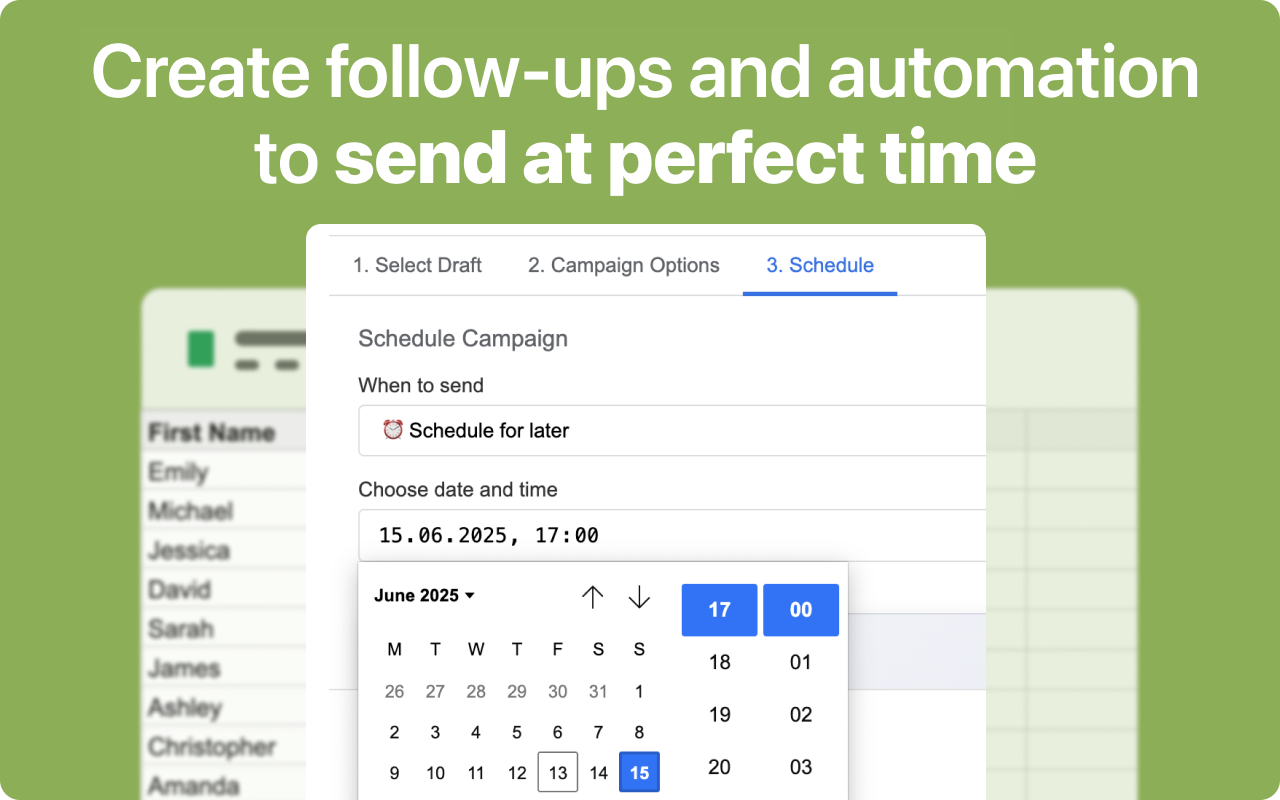
Start Sending Personalized Emails in Minutes
1. Install Add-on
- Install from Google Workspace
- Open Google Sheet
- Go to Extensions menu
- Select "Mail Merge for Gmail and Sheets"
- Click "Launch"
2. Setup Sheet
- Click "Set Up Sheet" in sidebar
- Required columns will be added
- Import from Google Contacts
- Or paste from other sources
- Add custom columns as needed
3. Create Gmail Draft
- Open Gmail drafts
- Create new draft
- Use {{Column Name}} variables
- Add personalized links/images
- Save as draft
4. Launch Campaign
- Click "Start New Campaign"
- Select your draft
- Enable tracking options
- Click "Start Campaign"
- Monitor progress
Quick Variable Guide
Common Variables:
{{First Name}}- Recipient's first name{{Last Name}}- Recipient's last name{{Email}}- Email address{{Company}}- Company name
Advanced Variables:
{{Custom URL}}- Personalized links{{Meeting Time}}- Schedule slots{{Product}}- Product details{{Any Column}}- Any sheet column
Campaign Monitoring
Track Your Campaign:
- Click "Refresh Email Status" to update
- Monitor opens, clicks, and bounces
- Track unsubscribe requests
- View detailed event timeline
Status Details:
- Click on Mail Merge status
- See all event timestamps
- Export campaign analytics
- Generate performance reports
Ready to Start?
Install now and send your first campaign in minutes!
Perfect For Every Business Need
Sales Teams
Personalized outreach
Lead nurturing
Follow-ups
Marketers
Newsletters
Campaigns
Analytics
HR Teams
Recruiting
Onboarding
Internal comms
Freelancers
Client updates
Proposals
Invoicing
Frequently Asked Questions - Mail Merge for Gmail and Sheets
- Sends emails directly through your Gmail account for better deliverability
- Works seamlessly with Google Sheets — no learning curve
- Requires no inbox access or unnecessary permissions
- Offers generous free plans and simple, scalable pricing
- Up to 2,000 emails/day with a Google Workspace account
- Up to 500 emails/day with a standard Gmail account (@gmail.com)
- Sending emails directly through your Gmail account
- Adding randomized time delays between messages
- Supporting domain warm-up and engagement best practices
- Subject lines
- Body text using
- CC/BCC fields, attachments, and more
- Stays inside your Google Spreadsheet
- Is never stored on external servers
- Is protected with minimal permissions (no inbox or file access)
- Add a cc or bcc column in your Google Sheet
- List one or multiple email addresses (comma-separated)
- Launch your campaign — that's it
- Share Sheets for campaign building
- Access performance metrics from a shared dashboard
- Add/remove users instantly
- Use your CRM's unique BCC address
- Add that to the bcc column in your Sheet
- Up to 20 emails/day
- Access to basic personalization
- Gmail-based delivery
- Click on the "Manage" button in your invoice. (Every billing will send you an invoice with a link to manage your plan or cancel your subscription)
- Your access remains until the end of your billing cycle
- How-to guides
- Troubleshooting
- Tips for better results
If you do send from space, please send us a photo. We'll frame it! 🌌
Lock in our current prices before they increase! Start with our free plan and upgrade anytime.