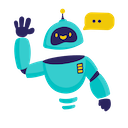Last updated: June 19, 2023
The personal information you disclose to us
In Short: We collect personal information that you provide to us.
Since our Google add-ons only work with Google products, a Google account is required for authentication and login. Our Google add-ons collect your email address for the first authentication in the application. Authentication is performed by Google itself using the default authentication method. Our add-ons, without this authentication, will not work properly. Authentication can be revoked by the user at any time. In order to provide services to you, your email address must be used to send you communications, such as confirmation emails and support updates
Your email address will be used to activate your license.
We do not share, track or sell your personal and business information to third parties.
HOW DO WE KEEP YOUR INFORMATION SAFE?
In Short: We aim to protect your personal information through a system of organizational and technical security measures.
We have implemented appropriate technical and organizational security measures designed to protect the security of any personal information we process. However, despite our safeguards and efforts to secure your information, no electronic transmission over the Internet or information storage technology can be guaranteed to be 100% secure. GPT for Gmail™ - AI Writer uses and transfers to any other app of information received from Google API’s will to Google API Services User Data Policy, including the Limited Use requirements.
We do not store your data (inputs, clicks, or drive files). It stays on Google’s servers. Granting us access to your data does not allow us to access it offline. This access is only used for displaying your information on the app and for taking actions on your behalf. All the actions performed come from you.
The only information we store from your Google account is your name, last name, profile picture, and e-mail.
We do not share your data with any third party.
The GPT for Gmail™ - AI Writer use and transfer of information received from Google APIs adheres to Google API Services User Data Policy, including the Limited Use requirements.
This Privacy Policy describes Our policies and procedures on the collection, use and disclosure of Your information when You use the Service and tells You about Your privacy rights and how the law protects You.
Which permissions are needed for “GPT for Gmail™ - AI Writer”?
When you use “GPT for Gmail™ - AI Writer” for the first time, you’ll be asked to accept the minimum-required permissions:
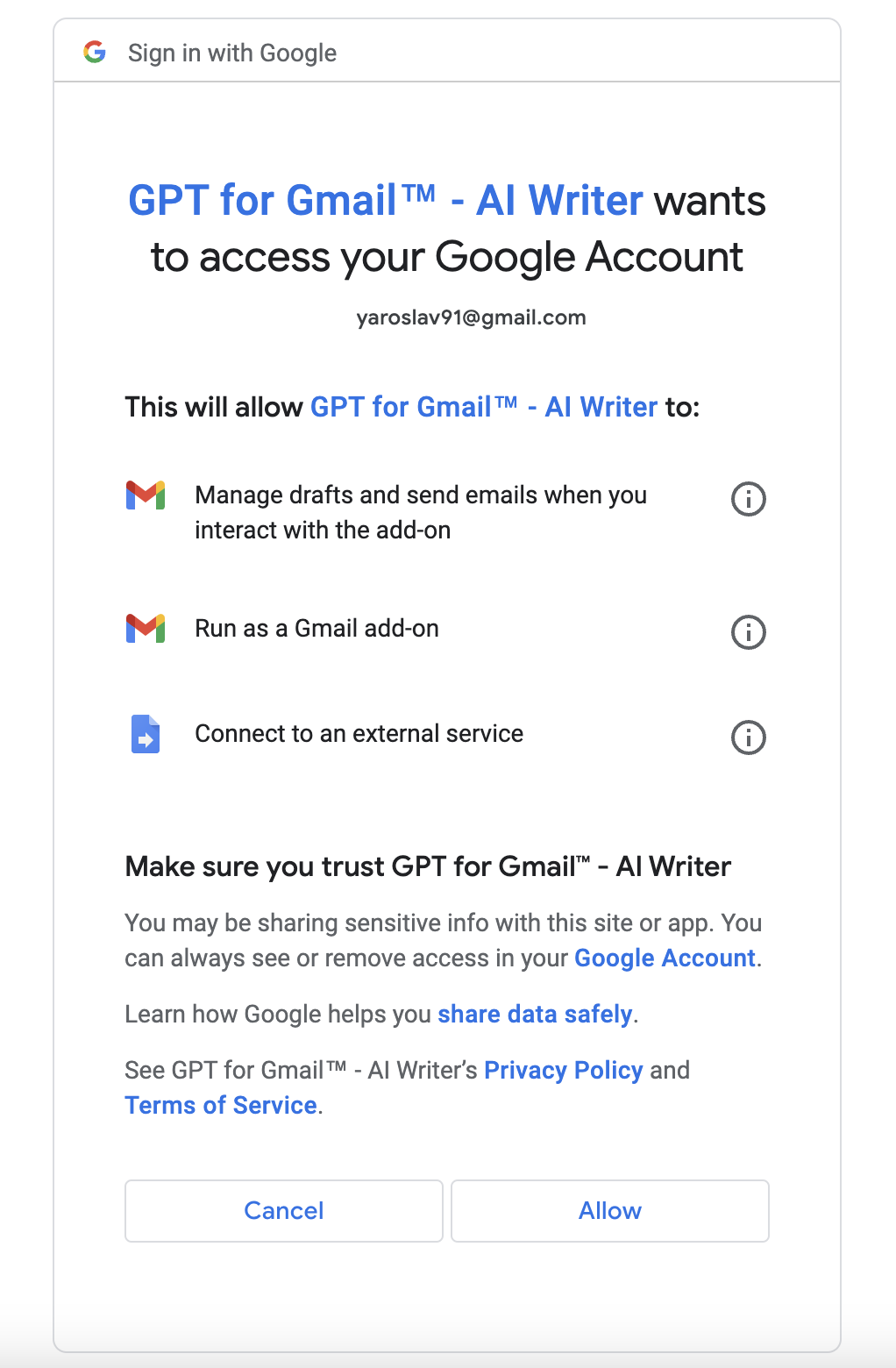
| Required permission | Explanation of usage |
|---|---|
| Manage drafts and send emails when you interact with the add-on | The add-on allows you to work with drafts and add generated email message into your gmail drafts. It provides you with tools and features to compose emails without leaving the add-on environment. |
| Run as a Gmail add-on | It runs within the Gmail interface, enhancing the functionality and features available to the user. |
| Connect to an external service | We need to request data at an external service, specifically for getting a response from AI service. |
Also it uses scope https://www.googleapis.com/auth/userinfo.email for identifying you at the backend part. The requests provided in text box for generating will be used for requesting data at openai.com.
Why does “GPT for Gmail™ - AI Writer” need those permissions?
“GPT for Gmail™ - AI Writer” is integrated with G Suite apps like Sheets. It requires access to the Google environment to provide services seamlessly across the G Suite apps. “GPT for Gmail™ - AI Writer” only requests the minimum-required permissions that are essential for it to function optimally.
“GPT for Gmail™ - AI Writer” does not have access to your Google account or your password, only to your email info.
Can I review or revoke those permissions?
Absolutely. If you need to review the permissions you granted to “GPT for Gmail™ - AI Writer”, you can do so by going to Google Account -> Third-party apps with account access -> Manage third-party access. There, you can change or revoke the permissions.
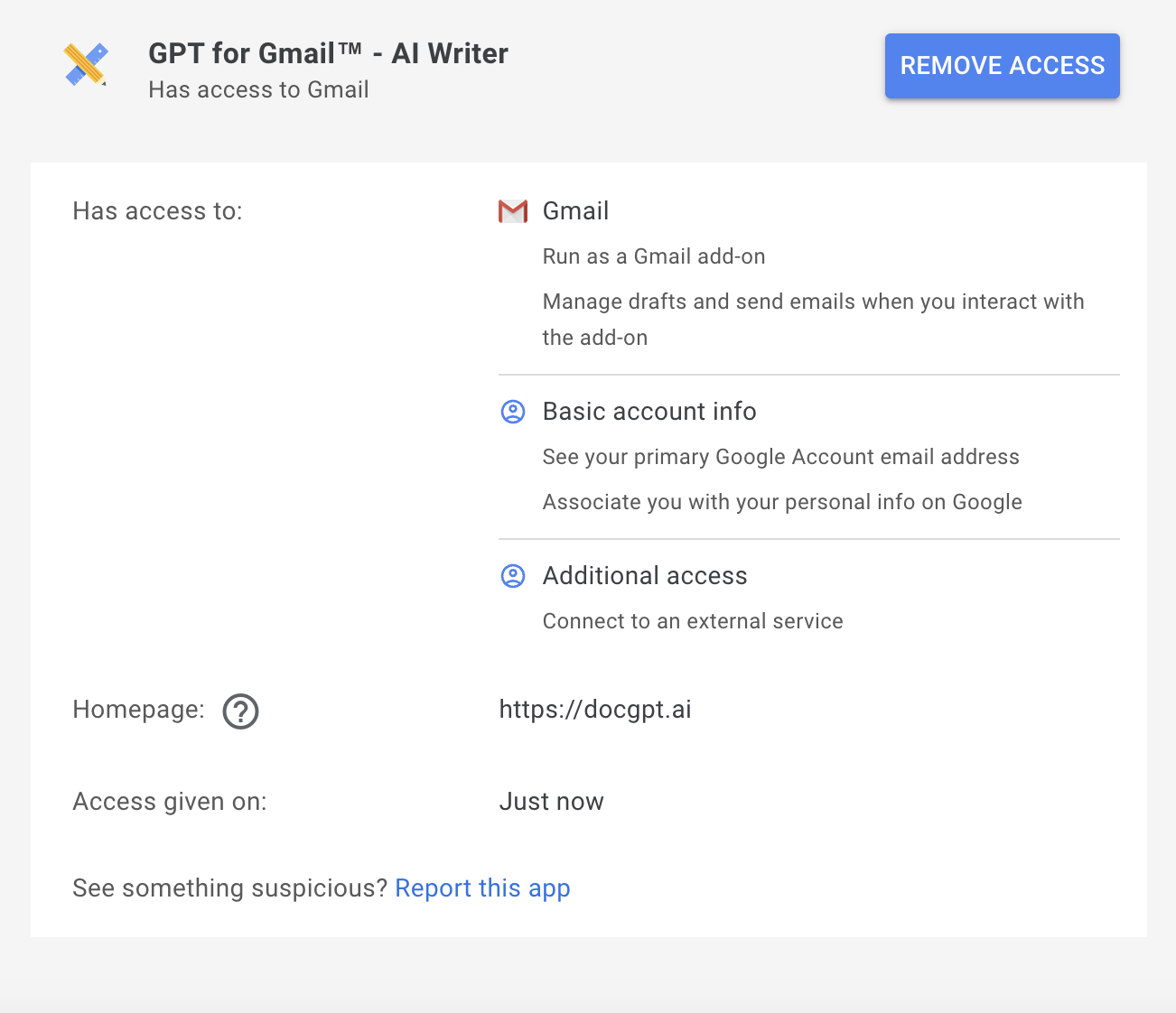
Still have questions?
Please contact by email: yaroslav91@gmail.com and will be happy to help you. Also you can contact by a chat at the bottom.