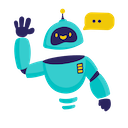SERP Analysis in Google Sheets - Complete How-to Guide
Complete guide to SERP analysis in Google Sheets. Track keyword rankings, monitor competitors, and analyze search results with the SERP function for SEO optimization.
What is SERP Analysis in Google Sheets?
SERP (Search Engine Results Pages) Analysis in Google Sheets allows you to automatically pull search engine results directly into your spreadsheet. Using the SERP() function, you can track keyword rankings, monitor competitors, analyze search trends, and conduct comprehensive SEO research at scale.
Key Benefits:
- Keyword Tracking: Monitor your website’s search rankings automatically
- Competitor Analysis: Track competitor positions for target keywords
- SEO Research: Analyze search results for content and link opportunities
- SERP Monitoring: Track changes in search results over time
- Lead Generation: Find contact information and business opportunities through search
Installation Guide
Step 1: Install the Add-on
- Open Google Sheets in your web browser
- Navigate to Extensions → Add-ons → Get add-ons
- Search for “GPT for Sheets” in the Google Workspace Marketplace
- Click Install on the GPT for Sheets Add-on
- Grant necessary permissions when prompted
- Complete installation - the add-on will appear in your Extensions menu
Step 2: Understanding SERP Function
The SERP function is straightforward and doesn’t require API keys or complex setup. It directly queries search engines and returns structured results that you can analyze and manipulate within your spreadsheet.
Quick Formula Reference
The SERP formula syntax is:
=SERP(query, limit)
Arguments:
query(required): The search query to executelimit(optional): Maximum number of results to return (default: 20)
Common patterns:
- Basic search:
=SERP("docgpt.ai", 10) - Site-specific:
=SERP("site:instagram.com yoga", 40) - Keyword tracking:
=SERP("best AI tools 2024", 20) - Competitor monitoring:
=SERP("competitor brand name", 15)
5+ Practical Examples
Example 1: Keyword Ranking Tracker
Use Case: Track your website’s rankings for target keywords
Setup:
- Column A: Target keywords
- Column B: Your domain
- Column C: Search results
SERP Formula:
=SERP(A2, 50)
Domain-specific ranking:
=SERP(A2 & " site:" & B2, 10)
Ranking position analysis:
=SERP("\"" & A2 & "\" " & B2, 30)
Result: Comprehensive ranking data for all your target keywords.
Example 2: Competitor SERP Analysis
Use Case: Monitor competitor visibility and ranking positions
Setup:
- Column A: Industry keywords
- Column B: Competitor domains
- Column C: Search modifiers
Competitor Tracking Formula:
=SERP(A2 & " " & C2, 20)
Brand mention tracking:
=SERP("\"" & B2 & "\" " & A2, 25)
Competitive landscape:
=SERP(A2 & " -site:" & B2, 30)
Result: Detailed competitor presence in search results for your target keywords.
Example 3: Content Opportunity Research
Use Case: Find content gaps and opportunities in your niche
Setup:
- Column A: Topic keywords
- Column B: Content type modifiers
- Column C: Quality indicators
Content Research Formula:
=SERP(A2 & " " & B2, 30)
Gap analysis:
=SERP(A2 & " guide OR tutorial OR how-to", 40)
Question-based content:
=SERP("\"how to\" " & A2, 25)
Result: Content ideas and gaps in your market for better SEO targeting.
Example 4: Local SEO Analysis
Use Case: Analyze local search results and competition
Setup:
- Column A: Local keywords
- Column B: Location modifiers
- Column C: Business types
Local Search Formula:
=SERP(A2 & " in " & B2, 20)
Near me searches:
=SERP(A2 & " near me", 15)
Local business research:
=SERP(C2 & " " & B2 & " reviews", 25)
Result: Local search landscape and opportunities for geographic targeting.
Example 5: Link Building Prospect Research
Use Case: Find potential websites for link building and partnerships
Setup:
- Column A: Industry terms
- Column B: Link building modifiers
- Column C: Quality filters
Link Prospect Formula:
=SERP(A2 & " " & B2, 30)
Resource page search:
=SERP(A2 & " resources OR links OR directory", 40)
Guest posting opportunities:
=SERP(A2 & " \"write for us\" OR \"guest post\"", 25)
Result: High-quality websites for link building and partnership opportunities.
Example 6: Lead Generation Through Search
Use Case: Find potential customers and business contacts
Setup:
- Column A: Industry/service keywords
- Column B: Location qualifiers
- Column C: Contact indicators
Lead Generation Formula:
=SERP(A2 & " " & B2 & " contact", 20)
Email extraction:
=SERP("site:instagram.com " & A2 & " gmail.com", 40)
Business directory search:
=SERP(A2 & " directory " & B2, 30)
Result: Potential business leads with contact information and opportunities.
Advanced Tips and Best Practices
Search Query Optimization
- Use Operators: Leverage search operators like “site:”, “filetype:”, quotation marks
- Negative Keywords: Use “-“ to exclude irrelevant results
- Phrase Matching: Use quotes for exact phrase matching
- Wildcard Searches: Use “*” for unknown words in phrases
SEO Analysis Techniques
- SERP Feature Tracking: Monitor featured snippets, knowledge panels, local packs
- Ranking Fluctuations: Track position changes over time
- Click-Through Rates: Analyze title and description effectiveness
- Search Intent Analysis: Understand what Google considers relevant
Data Management
- Regular Updates: Schedule periodic SERP checks for trending data
- Historical Tracking: Maintain databases of ranking changes
- Segmentation: Organize keywords by topic, intent, or priority
- Automation: Use Google Apps Script for automated SERP monitoring
Frequently Asked Questions
General Questions
Q: How often should I check SERP data? A: For active campaigns, weekly or bi-weekly checks are sufficient. For competitive analysis, monthly monitoring works well. Daily tracking is usually unnecessary unless monitoring time-sensitive campaigns.
Q: Can I track rankings for any search engine? A: The SERP function primarily works with Google search results, which represents the majority of search traffic for most businesses.
Q: How accurate is the ranking data? A: SERP results can vary based on location, personalization, and timing. For consistent tracking, use the same location and clear cookies regularly.
Technical Questions
Q: What’s the maximum number of results I can get? A: You can specify up to 100+ results per query, but be mindful of processing time and data management. Most SEO analysis works well with 20-50 results.
Q: Can I automate SERP tracking? A: Yes, combine the SERP function with Google Apps Script triggers to create automated ranking reports and alerts.
Q: How do I handle personalized search results? A: SERP results aim to provide objective results, but some personalization may still occur. Use incognito mode concepts and consistent search parameters.
Troubleshooting
Q: Why are my results different from manual searches? A: Search results can vary based on location, search history, and timing. The SERP function provides more objective results than personalized searches.
Q: How can I track specific SERP features? A: Look for patterns in the returned data that indicate featured snippets, knowledge panels, or other SERP features in the results.
Q: What should I do if queries return unexpected results? A: Refine your search terms, use more specific operators, and check for typos in your keywords.
Best Practices
Q: How should I structure my SERP tracking sheets? A: Organize by keyword groups, include date stamps, track positions over time, and use data validation for consistent formatting.
Q: Should I track all possible keywords? A: Focus on high-priority keywords that drive business value. Track 50-200 core keywords rather than thousands of low-value terms.
Q: How can I identify SERP opportunities? A: Look for keywords where competitors rank well but you don’t, analyze featured snippet opportunities, and monitor new trending terms in your industry.
Advanced SERP Analysis Techniques
Competitor Intelligence
=SERP("site:competitor.com " & KEYWORD, 20)
Track specific competitor content performance
Featured Snippet Research
=SERP("how to " & KEYWORD, 10)
Find featured snippet opportunities
Local Pack Analysis
=SERP(KEYWORD & " near " & LOCATION, 15)
Monitor local search visibility
News and Trending Topics
=SERP(KEYWORD & " news OR trending", 25)
Track trending content opportunities
SEO Reporting and Analysis
Ranking Position Tracking
- Position Changes: Track movement up or down in rankings
- SERP Volatility: Monitor how stable rankings are over time
- Seasonal Trends: Identify seasonal keyword performance patterns
- Competitor Benchmarking: Compare your performance to competitors
Content Gap Analysis
- Missing Keywords: Find keywords competitors rank for but you don’t
- Content Types: Identify successful content formats in your niche
- Question Keywords: Find question-based keywords for FAQ content
- Long-tail Opportunities: Discover less competitive keyword variations
Link Building Research
- Resource Pages: Find pages that link to similar content
- Broken Link Opportunities: Identify outdated resources to replace
- Guest Post Targets: Find sites accepting guest contributions
- Partnership Opportunities: Discover potential collaboration partners
SERP Data Export and Visualization
Data Processing
- Clean Results: Remove duplicate entries and irrelevant results
- Extract URLs: Pull domain names for competitor analysis
- Title Analysis: Analyze title tag patterns and effectiveness
- Meta Description Review: Study description optimization opportunities
Visualization Tips
- Ranking Charts: Create line charts showing position changes over time
- Competitor Comparison: Use bar charts to compare competitor visibility
- Keyword Grouping: Organize keywords by topic or search intent
- Traffic Correlation: Connect ranking data with actual traffic data
Conclusion
SERP Analysis in Google Sheets revolutionizes how you approach SEO research and competitor monitoring. By automating search result collection and analysis, you can identify opportunities, track performance, and make data-driven SEO decisions at scale.
From keyword tracking to competitor analysis, content research to link building, the SERP function provides direct access to search engine data that powers effective SEO strategies.
Start with your most important keywords, establish regular monitoring schedules, and gradually expand your SERP analysis to cover broader competitive intelligence needs. The combination of automated data collection and spreadsheet analysis creates powerful possibilities for SEO optimization.
Ready to dominate search results? Start your SERP analysis today and discover what insights are hiding in search engine results pages.
Need more help? Check out our AI for Spreadsheets or contact our support team for personalized assistance.