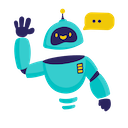GPT, Gemini, Claude Quiz Maker | AI Generator for Forms - Create Quizzes with AI ChatGPT, Gemini, Claude
GPT, Gemini, Claude Quiz Maker - Create Quizzes with AI ChatGPT. The Quiz Generator creates quizzes for teachers, students, friends in one click. It supports multiple languages, difficulty levels and writing tones (GPT-5.2 Pro, Gemini, Claude).
- 500 queries / month
- Create Quiz/Form in 1 click based on your content
- Support over 50 languages
- Customize count of correct answers
- Support over 50 languages
- Customize count of questions, choices
- Customize count of wrong answers
- .
- Access to all Starter features
- More queries: UNLIMITED QUERIES
- 4X longer Input/Output content
- Support longer input & output text
- 3X questions/answers count per request
- 2X faster response time
- Priority email support
- Priority online support
- .
- Access to all Started features
- Dedicated support & onboarding
- More queries: 5000 queries / month
- 4X longer Input/Output content
- No request limits during high-traffic periods
- 2X faster response time
- Priority online support
- Priority email support
- .
- Access to all Professional features
- License for everyone on your domain
- Dedicated support & onboarding
- More queries: UNLIMITED QUERIES
- No request limits during high-traffic periods
- 2X faster response time
- Priority email support
- Priority online support
- .
- Save 30%
- 1200 queries / month
- Create Quiz/Form in 1 click based on your content
- Support over 50 languages
- Customize count of correct answers
- Support over 50 languages
- Customize count of questions, choices
- Customize count of wrong answers
- Save 30%
- Access to all Business features
- More queries: UNLIMITED QUERIES
- 4X longer Input/Output content
- No request limits during high-traffic periods
- 2X faster response time
- Priority email support
- Priority online support
- .
- .
- Access to all Started features
- Dedicated support & onboarding
- More queries: 5000 queries / month
- 4X longer Input/Output content
- No request limits during high-traffic periods
- 2X faster response time
- Priority online support
- Priority email support
- .
- .
- Access to all Enterprise features
- License for everyone on your domain
- Dedicated support & onboarding
- More queries: UNLIMITED QUERIES
- No request limits during high-traffic periods
- 2X faster response time
- Priority email support
- Priority online support
- .
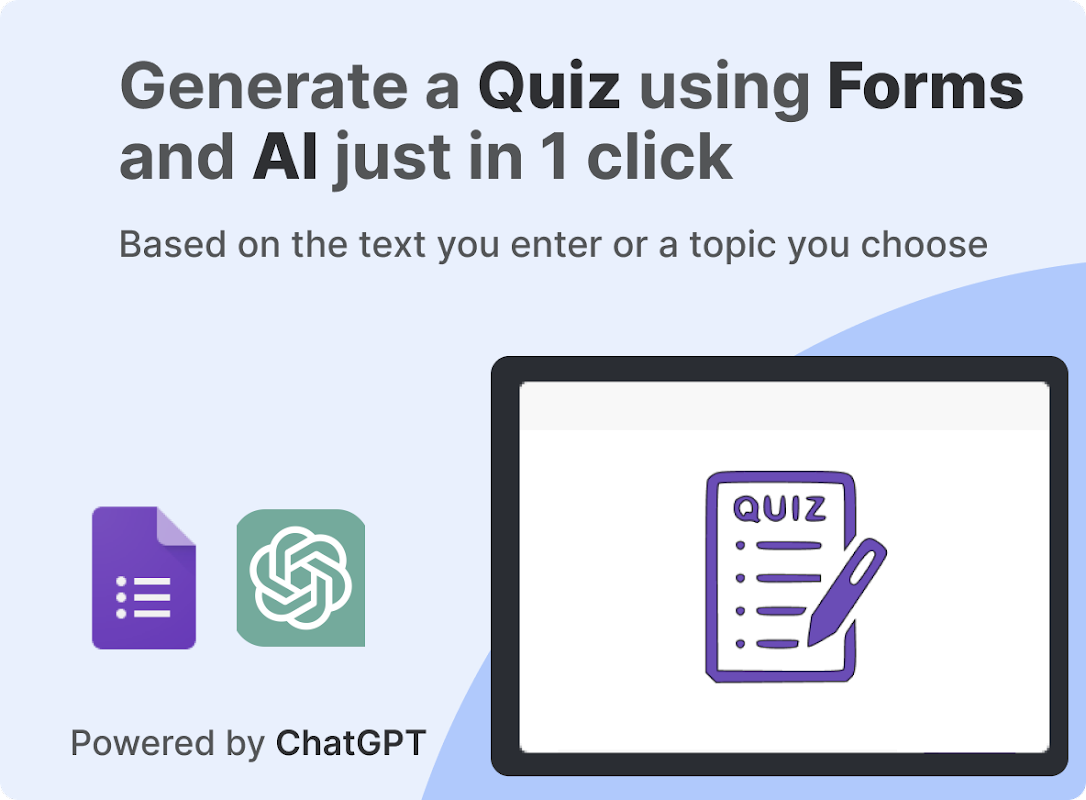
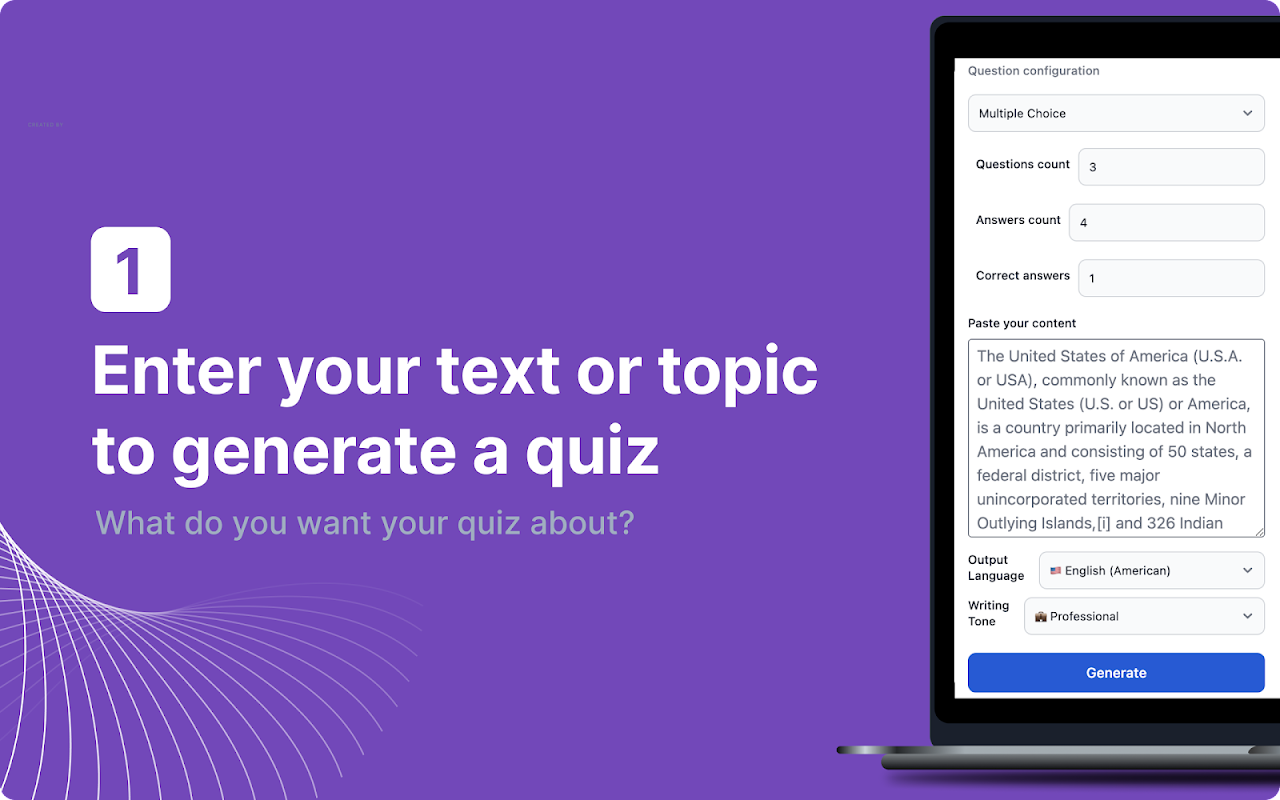
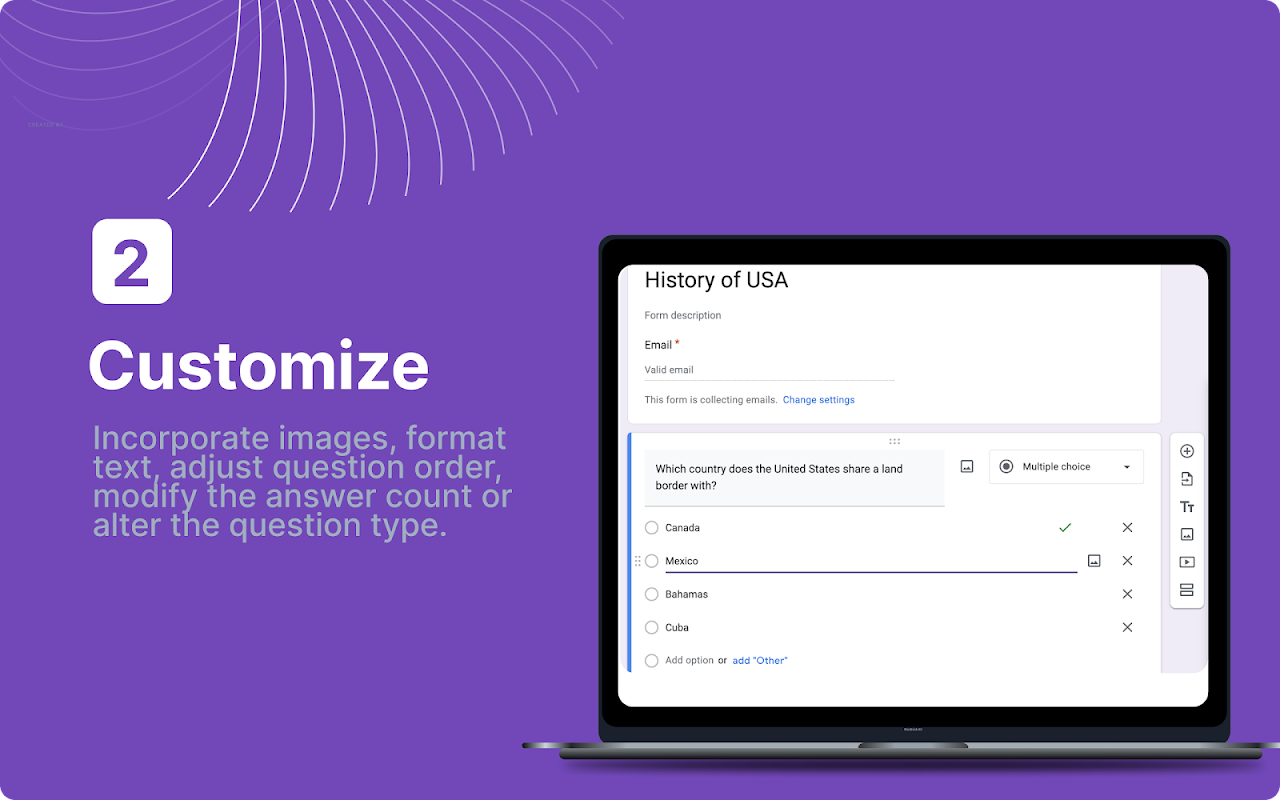
Get Started with AI Quiz Maker
-
Step 1Install Add-On
Go to Workspace Marketplace and click on Install button.
-
Step 2Open Google Forms
Please open a Google Forms where you want to use the add-on.
-
Step 3Launch the Add-On
Click on Extensions button, choose the Add-On from the list and click Launch.
Frequently Asked Questions - AI Quiz Maker for Google Forms
Everything you need to know about AI Quiz Maker by DocGPT.AI
AI Quiz Maker for Google Forms is an intelligent add-on that automatically generates quizzes, tests, and assessments using advanced AI models like GPT-5.2 Pro, Claude, and Gemini.
How it works:
- ✅ Provide your topic, content, or learning material
- ✅ Choose quiz parameters (number of questions, difficulty level, language)
- ✅ AI generates complete quiz with questions and answer choices
- ✅ Quiz automatically populates in your Google Form
- ✅ Customize and edit as needed before sharing
Perfect for teachers, educators, trainers, students, and anyone who needs to create quizzes quickly.
AI Quiz Maker supports the most advanced AI models available:
- GPT-5.2 Pro - Latest OpenAI model for high-quality quiz generation
- GPT-4o & GPT-4o-Mini - Fast and accurate quiz creation
- Claude (Anthropic) - Excellent for nuanced educational content
- Gemini (Google) - Integrated Google AI for Forms
Professional and higher plans include access to all premium AI models with unlimited queries.
AI Quiz Maker is perfect for:
- Teachers & Educators - Create classroom quizzes, tests, and assessments in seconds
- Corporate Trainers - Build employee training quizzes and knowledge checks
- Students - Generate study quizzes and practice tests for exam preparation
- Content Creators - Create engaging quizzes for audience engagement
- HR Professionals - Build skill assessment and interview quizzes
- Coaches & Tutors - Generate personalized quizzes for clients
Saves hours of manual work by automating quiz question generation while maintaining educational quality.
Yes, your data is completely safe. AI Quiz Maker by DocGPT.AI follows strict privacy and security standards:
- ✅ No data storage - We don't store your quiz content or questions
- ✅ Google OAuth security - Secure authentication through Google
- ✅ Limited permissions - Only accesses Forms you explicitly authorize
- ✅ GDPR compliant - Follows European data protection regulations
- ✅ Encrypted transmission - All data encrypted in transit
- ✅ No third-party sharing - Your content is never shared or sold
Content is processed temporarily to generate quizzes, then immediately discarded. We take privacy seriously.
AI Quiz Maker supports 50+ languages for quiz generation, including:
You can create quizzes in any language or even mix languages for bilingual assessments. The AI understands context and generates culturally appropriate questions.
AI Quiz Maker offers flexible pricing plans for every need:
| Plan | Price | Queries | Best For |
|---|---|---|---|
| Starter | $14.99/mo | 500/month | Individual teachers |
| Professional | $19.99/mo | Unlimited | Professional educators |
| Lifetime | $249 (one-time) | 5000/month | Long-term users |
| Organization | $499/mo | Unlimited | Schools & companies |
All plans include: Multiple AI models, 50+ languages, customizable quiz parameters, Google Forms integration, and priority support.
Installation is quick and easy - takes less than 2 minutes:
- Install from Google Workspace Marketplace - Click the install button and authorize the add-on
- Open Google Forms - Create a new form or open an existing one
- Launch AI Quiz Maker - Go to Extensions → AI Quiz Maker → Launch
- Generate your quiz - Enter topic, customize settings, and click generate
No technical skills required. No API keys needed. Works directly inside Google Forms.
AI Quiz Maker dramatically reduces quiz creation time:
| Task | Manual Creation | AI Quiz Maker |
|---|---|---|
| 10-question quiz | 30-60 minutes | ✅ 30 seconds |
| Research questions | Required | ✅ Automated |
| Write answer choices | Manual typing | ✅ AI-generated |
| Multiple languages | Translation needed | ✅ Native generation |
| Difficulty variations | Manual adjustment | ✅ One-click control |
Save 95% of quiz creation time while maintaining educational quality and customization options.
Yes! AI Quiz Maker is specifically designed for Google Forms.
- ✅ Native Google Forms integration - Questions populate directly into your form
- ✅ Google Workspace compatible - Works with personal Gmail and Workspace accounts
- ✅ Preserves Form formatting - Maintains your form's theme and settings
- ✅ Multiple choice & checkbox support - Creates various question types
- ✅ Auto-grading ready - Marks correct answers for auto-grading
- ✅ No export needed - Works directly in Google Forms interface
Seamlessly integrates with your existing Google Workspace workflow for education or business.
Yes, you can cancel anytime with no questions asked.
- ✅ Cancel anytime - No long-term commitments or contracts
- ✅ Instant cancellation - Takes effect immediately in your account
- ✅ Keep access until period ends - Use features until current billing period expires
- ✅ No cancellation fees - Completely free to cancel
- ✅ Reactivate easily - Resume subscription anytime if you change your mind
- ✅ 30-day refund policy - Contact support within 30 days for refund consideration
We're confident you'll love AI Quiz Maker, but if it's not right for you, cancellation is simple and hassle-free.