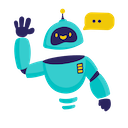Privacy Policy: Disable Shorts for YouTube
Privacy policy for Disable Shorts for YouTube extension - no data collection, local-only storage
Privacy Policy for Disable Shorts for YouTube
Last updated: October 30, 2025
This Privacy Policy describes how Disable Shorts for YouTube (“we”, “our”, or “the extension”) handles information when you use our Safari browser extension. This policy is designed to comply with Apple’s App Review Guidelines and provide complete transparency about our data practices.
TL;DR - NO DATA COLLECTION
Disable Shorts for YouTube does not collect, transmit, store, or share any of your personal data or browsing information. The extension operates entirely locally on your device.
1. INFORMATION WE DO NOT COLLECT
Disable Shorts for YouTube is designed with privacy as a core principle. We explicitly DO NOT collect, access, or transmit:
- Personal Information: No names, email addresses, or contact information
- Browsing History: No tracking of websites you visit
- YouTube Activity: No recording of videos watched, searches performed, or channels visited
- Usage Analytics: No telemetry, crash reports, or usage statistics
- Device Information: No device identifiers, IP addresses, or system information
- Cookies or Tracking: No cookies, tracking pixels, or similar technologies
2. WHAT THE EXTENSION DOES
Disable Shorts for YouTube performs the following operations entirely on your device:
Content Blocking
- YouTube Page Access: The extension accesses YouTube web pages (www.youtube.com and m.youtube.com) to identify and hide YouTube Shorts content
- DOM Manipulation: Reads the page structure to find Shorts elements and applies CSS rules to hide them
- Local Processing: All blocking logic runs in your browser - no data leaves your device
Local Storage Usage
- Settings Storage: Your preferences (blocking modes, enabled features) are stored locally using Safari’s browser storage API
- Statistics Storage: Optional statistics (count of blocked Shorts) are stored locally on your device
- Local Only: This data never leaves your device and is not synchronized or backed up to any server
3. PERMISSIONS EXPLAINED
Disable Shorts for YouTube requires the following Safari permissions to function:
| Permission | Purpose | What We Access |
|---|---|---|
| Access to YouTube.com | Content blocking | Read-only access to YouTube page structure to identify and hide Shorts |
| Local Storage | Save settings | Store your preferences locally on your device |
Why These Permissions Are Required
- YouTube Access: Required to detect and hide YouTube Shorts elements on the page. The extension only reads page content to identify Shorts - it does not modify video content, intercept network requests, or access your YouTube account.
- Local Storage: Required to remember your blocking preferences (e.g., whether to hide Shorts from homepage, search results, or sidebar). All data stays on your device.
Important: The extension does NOT request access to:
- Your YouTube account or login credentials
- Any websites other than YouTube
- Network requests or downloads
- Your files or camera
- Location data
4. DATA STORAGE AND SECURITY
Local Storage Only
- On-Device: All extension data (settings, statistics) is stored exclusively in Safari’s local storage on your device
- No Cloud Sync: We do not use iCloud sync or any cloud storage services
- No Servers: We do not operate any servers that collect or store user data
- No Third Parties: No data is shared with any third-party services or analytics providers
Security
- Isolated Storage: Extension data is isolated from other applications and websites
- Safari Sandbox: The extension runs in Safari’s security sandbox
- No Network Requests: The extension does not make any network requests or connect to external servers
5. NO THIRD-PARTY SHARING
Disable Shorts for YouTube does not share any data with third parties because:
- We don’t collect any data to share
- We don’t use analytics services
- We don’t use advertising networks
- We don’t sell or rent user information
- We don’t integrate with third-party services
6. YOUR RIGHTS AND CONTROL
Complete Control
- Enable/Disable: Toggle the extension on or off at any time in Safari settings
- Customize Settings: Choose which types of Shorts to block (homepage, search, sidebar, menu)
- Clear Data: Remove the extension to delete all locally stored settings and statistics
- No Account: No account creation or registration required
How to Remove All Data
- Open Safari > Settings > Extensions
- Find “Disable Shorts for YouTube”
- Click “Uninstall” to remove the extension and all local data
7. CHILDREN’S PRIVACY
Disable Shorts for YouTube does not collect any personal information from anyone, including children under 13. The extension is safe for users of all ages as it operates entirely locally without data collection.
8. CHANGES TO THIS PRIVACY POLICY
We may update this Privacy Policy to reflect changes to the extension or legal requirements. When we make changes:
- We will update the “Last updated” date at the top
- Significant changes will be noted in the extension’s release notes
- Your continued use of the extension after changes constitutes acceptance
9. OPEN SOURCE AND TRANSPARENCY
Disable Shorts for YouTube’s code can be reviewed to verify our privacy claims. The extension’s content blocking logic is transparent and operates entirely in your browser without external communications.
10. CONTACT INFORMATION
For privacy-related questions or concerns:
Email: yaroslav91@gmail.com Website: DocGPT.ai Response Time: We respond to privacy inquiries within 30 days
Privacy Inquiries
- Questions about data handling
- Privacy concerns or suggestions
- Policy clarifications
- Security concerns
Summary
Disable Shorts for YouTube is a privacy-first extension:
- ✅ No data collection - We don’t collect any personal information
- ✅ No tracking - We don’t track your browsing or YouTube activity
- ✅ Local only - All settings stored on your device
- ✅ No third parties - No data shared with anyone
- ✅ No network requests - Extension works entirely offline
- ✅ Open and transparent - Code and behavior can be verified
By using Disable Shorts for YouTube, you acknowledge that you have read and understood this Privacy Policy. This policy complies with Apple’s App Review Guidelines and reflects our commitment to user privacy.