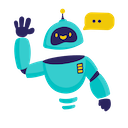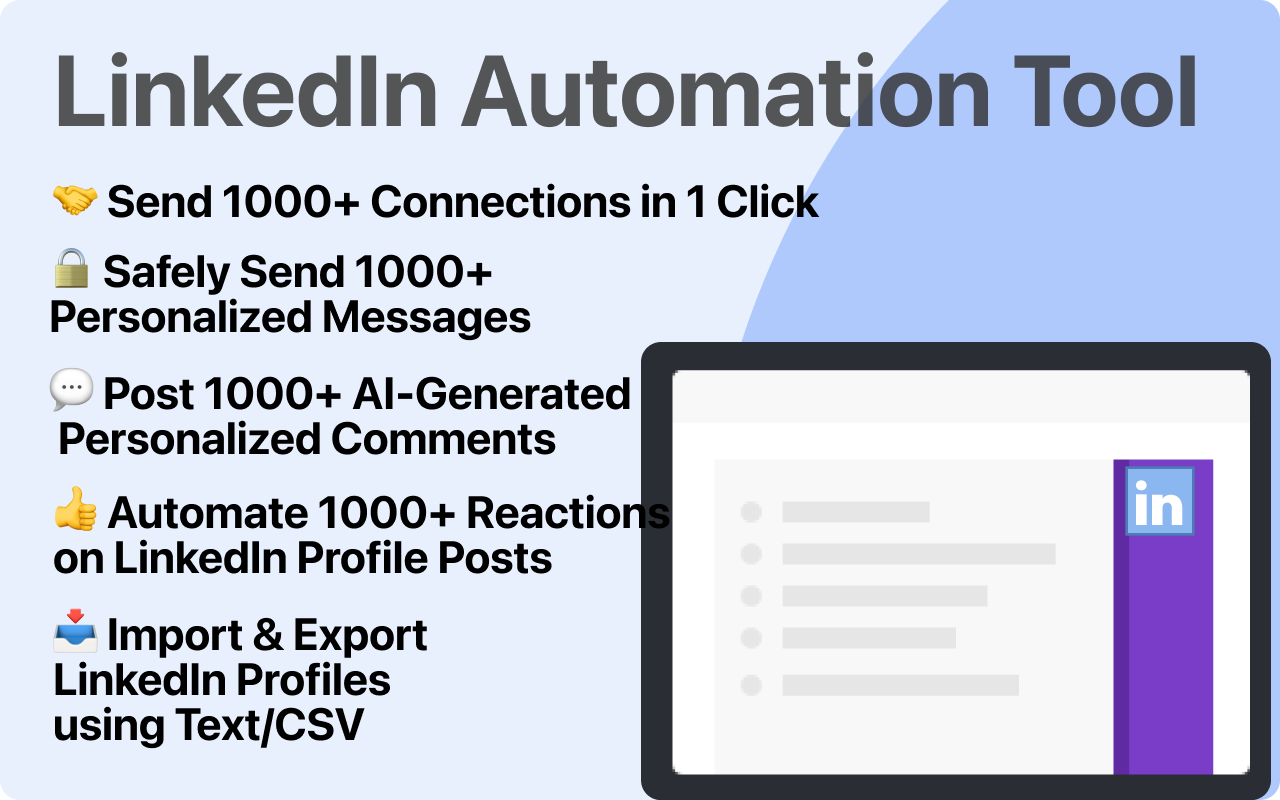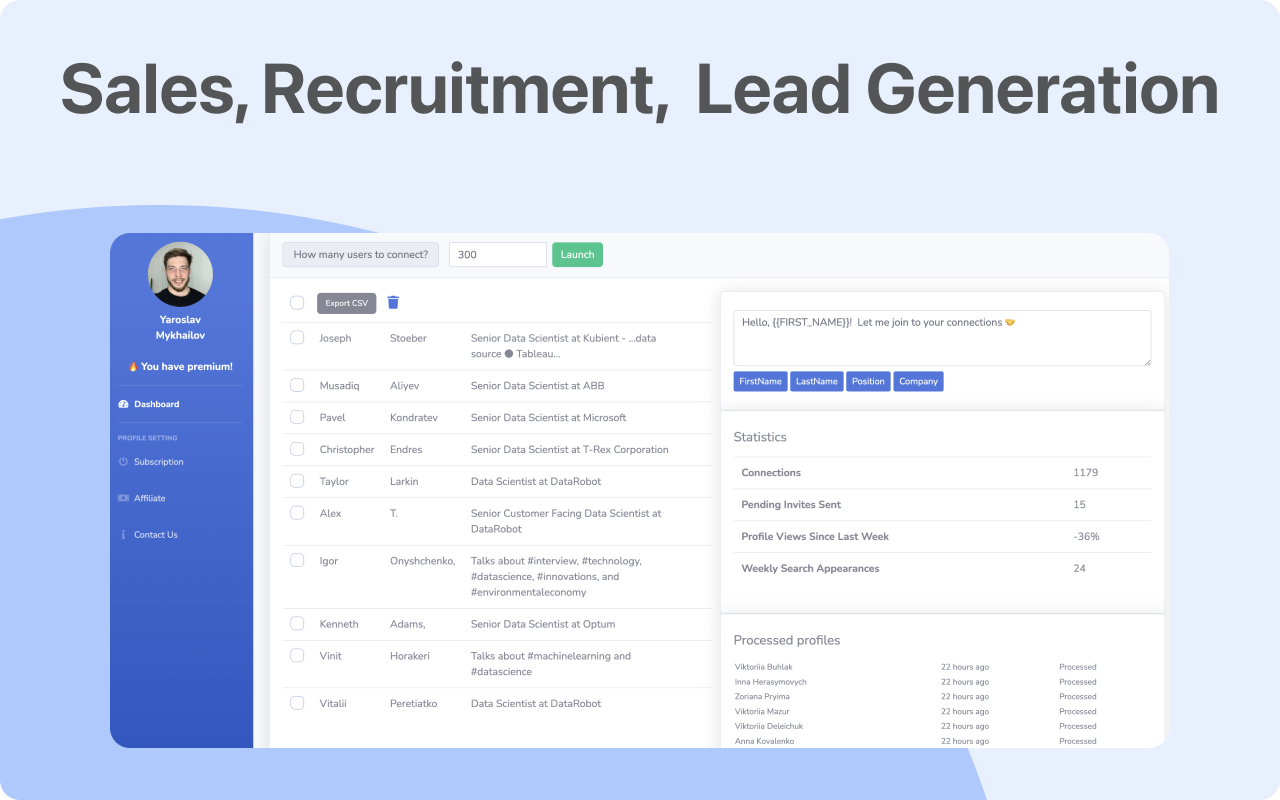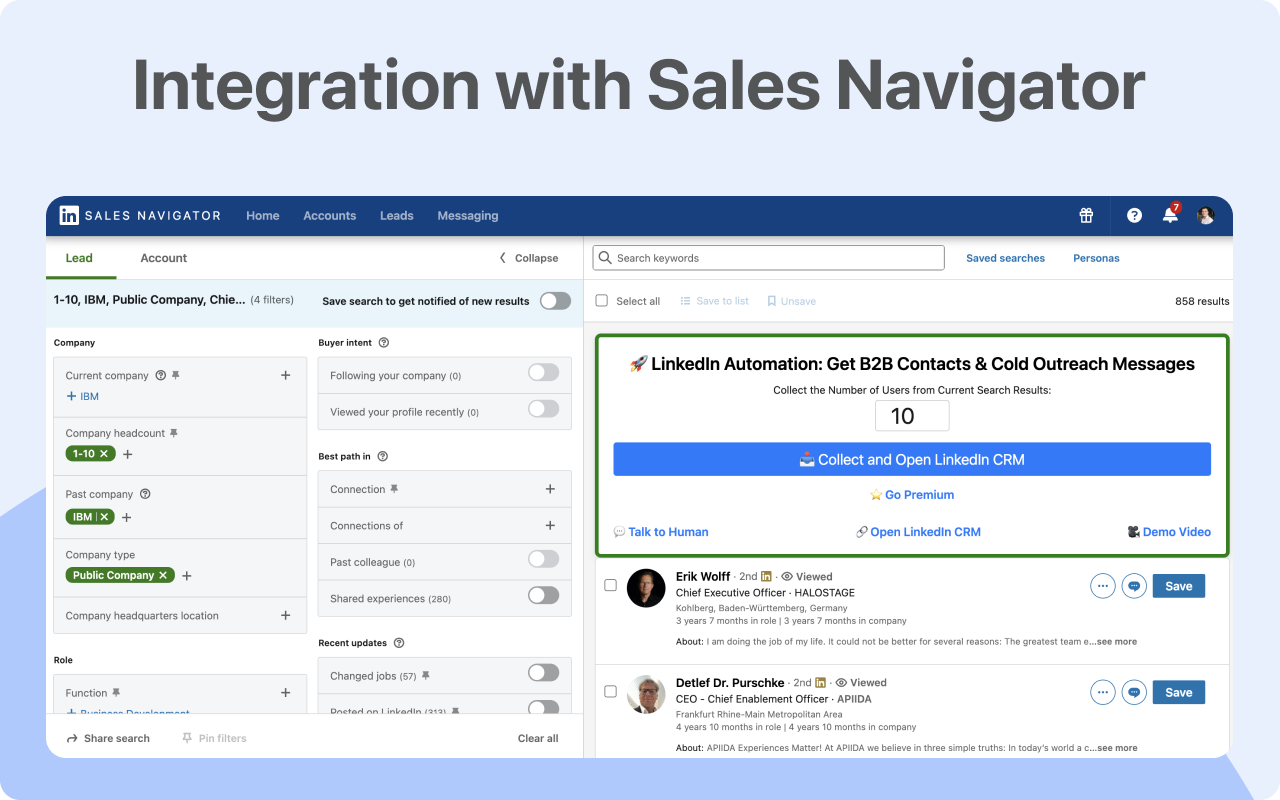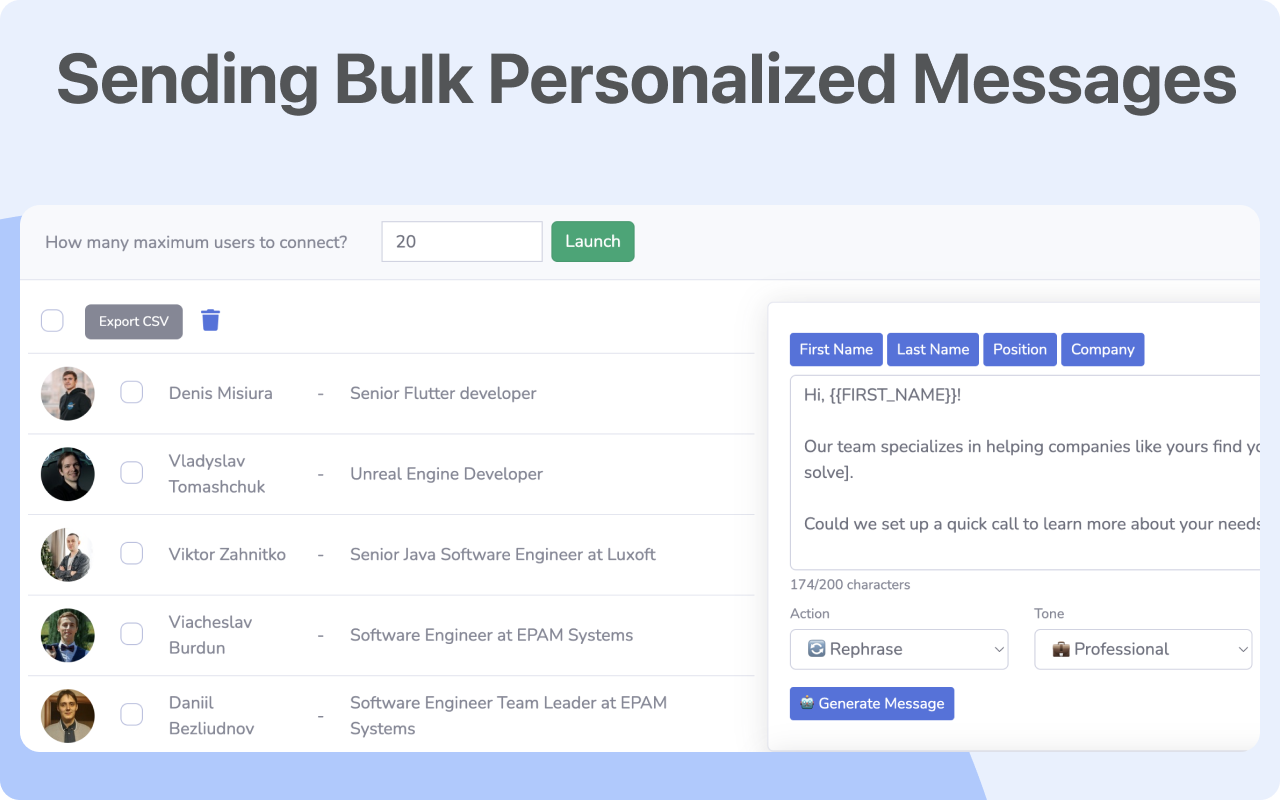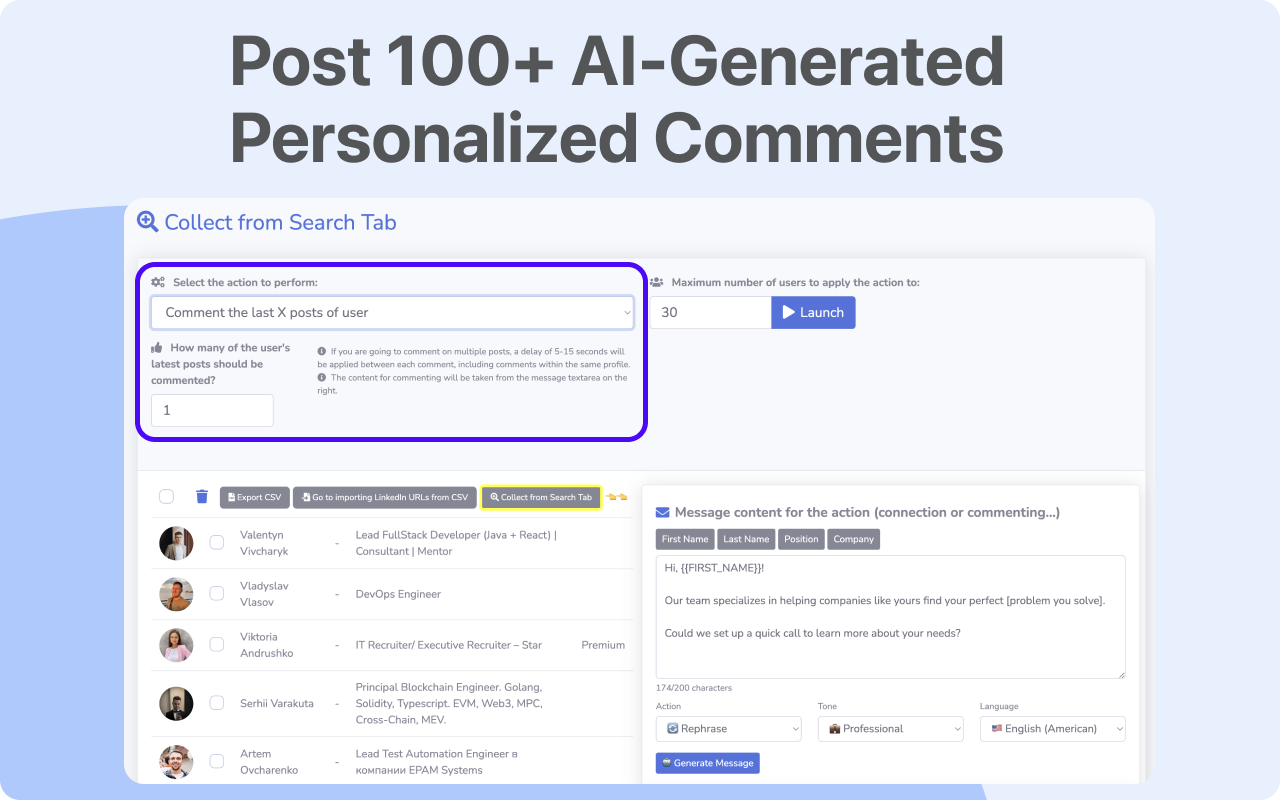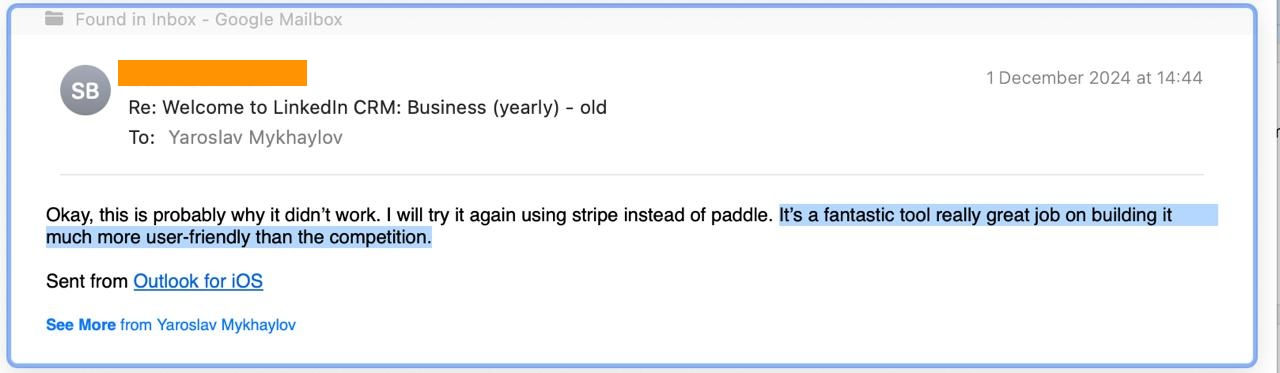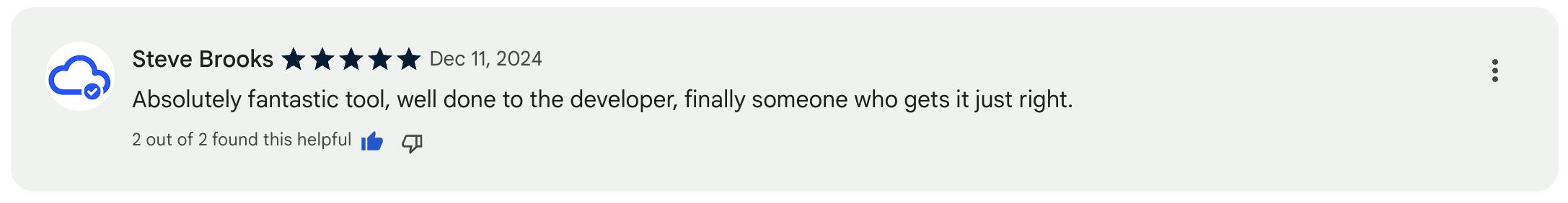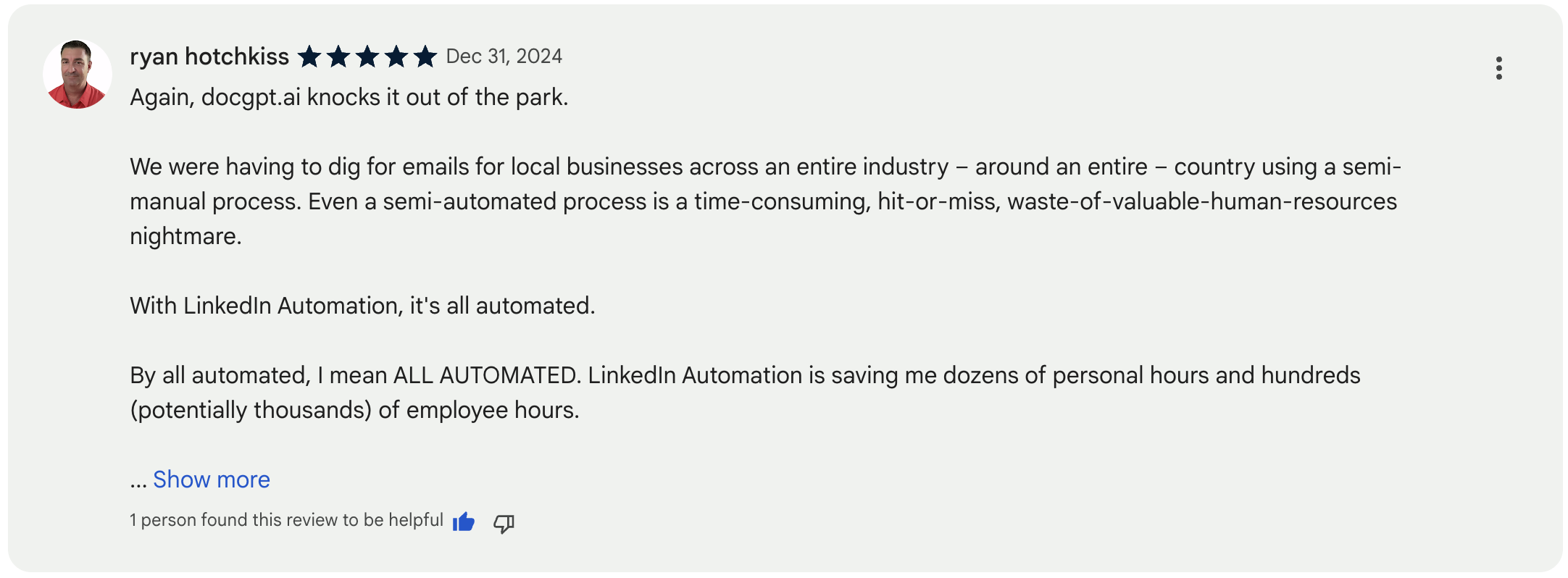LinkedIn Automation Tool - Cold Messages on LinkedIn
The easiest, fastest, and most reliable way to cold Messages on LinkedIn and get your customers TODAY—with ZERO cost on paid ads!
- 🌐 Ready to expand your LinkedIn network?
- 🚀 Want hundreds of new LinkedIn customers without ads or influencers?
- 👔 Looking for a new B2B and B2C sales channel with high-quality clients?
- ⚡ Launching a new product or startup and need feedback fast?
- ✨ Are you a Recruiter or HR professional? Need to find the best specialist on LinkedIn?
- 🤖 Hate repetitive LinkedIn tasks? Automate them!
⭐⭐⭐⭐⭐ Rated 5/5. Over 200 users are already making sales with the tool through automated LinkedIn.
Safe & Secure LinkedIn Automation
- 🔒 No passwords required! Your LinkedIn credentials stay private.
- 🧩 Seamless Chrome Extension. Operates as natural browsing.
- 👀 Undetectable automation. LinkedIn sees your regular IP, cookies, and activity.
- ✅ Stay safe. Compliant with LinkedIn limits and best practices.
Use it for 7 days at my entire risk — in the rare case it doesn’t get you any results, you don’t pay a dime — guaranteed
- 📂 Scrape leads from LinkedIn searches, event attendees, and Sales Navigator searches using advanced filters (e.g., job title, location, company size).
- ✉️ Auto-connect with people from a scraped LinkedIn search, Event Attendees, Sales Navigator, your CRM, text file, or Spreadsheet file.
- ✉️ Safely send personalized messages to LinkedIn connections for follow-ups, birthday wishes, or product reminders.
- 🏷️ Enrich LinkedIn profiles with email addresses and phone numbers in bulk.
- 👤 Export the results of a LinkedIn search into a spreadsheet
- 📧 Find Emails & Phone Numbers directly on LinkedIn profile pages, powered by databases like Apollo, Hunter.io, and Prospeo.
- 📂 Import LinkedIn profiles from your CRM (PipeDrive, HubSpot, etc.) or a scraped/parsed list to apply bulk actions.
- 🚀 KILLER FEATURE: Bulk post personalized comments (static or ChatGPT-generated) on the latest posts of LinkedIn profiles.
- 🧡 Bulk reactions on the latest posts of LinkedIn profiles—automatically!
- 🏷️ Use dynamic placeholders (e.g., First Name, Last Name, Company) to personalize interactions.
- 💻 Seamless LinkedIn integration: All actions and buttons are visible directly on the LinkedIn site.
- 💻 Sales Navigator Integration for advanced searches and enhanced targeting.
If you have any questions or need support, please feel free to write to yaroslav91@gmail.com.
Find perfect plan
Annually
Monthly
I’m actively adding new features to make this app even better. The price is going up every 30 sales, but if you buy now I will lock in your rate!
Starter
$19.99/ mo
- 150 requests / month
- Only 1 LinkedIn account
- Collect Leads from LinkedIn Search tab, using any filters like Job Title, Location, Industry etc...
- Send bulk connections in 1 click
- Integration with Sales Navigator
- Integration with other CRMs like HubSpot, PipeDrive (CSV) k
- Safely send bulk personalized messages to LinkedIn profiles
- Post bulk AI-Generated Personalized Comments on LinkedIn Profiles
- Automate bulk Likes & Reactions on LinkedIn Profile Posts
- Import LinkedIn URLs from CSV / Text
- Export into CSV collected/scrapped LinkedIn Profiles
- LinkedIn profile enrichment and exporting to CSV
- Find emails, phones for LinkedIn profiles (Apollo, Prospeo integration)
- Integration with AI ChatGPT
- Supports over 100+ languages for generating messages
Professional
POPULAR
$29.99/ mo
- Unlimited requests / month
- Access to all features in Starter plan
- Can be used with any number of LinkedIn accounts
- Unlimited CSV Export/Import of LinkedIn profiles
- Supports over 100+ languages for generating messages
- Online Support
Lifetime
$249
- Unlimited Requests
- Access to all features in Professional plan
- Can be used with any number of LinkedIn accounts
- Unlimited Export/Import of LinkedIn profiles
- Supports over 100+ languages for generating messages
- Online Support
Business
$7.99/ mo
Billed $99.99 annually $240
- 500 requests / month
- Only 1 LinkedIn account
- Collect Leads from LinkedIn Search tab, using any filters like Job Title, Location, Industry etc...
- Send bulk connections in 1 click
- Integration with Sales Navigator
- Integration with other CRMs like HubSpot, PipeDrive (CSV)
- Safely send bulk personalized messages to LinkedIn profiles
- Post bulk AI-Generated Personalized Comments on LinkedIn Profiles
- Automate bulk Likes & Reactions on LinkedIn Profile Posts
- Import LinkedIn URLs from CSV / Text
- LinkedIn profile enrichment and exporting to CSV
- Find emails, phones for LinkedIn profiles (Apollo, Prospeo integration)
- Integration with AI ChatGPT
- Supports over 100+ languages for generating messages
Enterprise
BEST VALUE
$11.99/ mo
Billed $149.99 annually $360
- Save 50%
- Unlimited Requests / month
- Access to all features in Business plan
- Can be used with any number of LinkedIn accounts
- Unlimited CSV Export/Import of LinkedIn profiles
- Supports over 100+ languages for generating messages
- Online Support
Lifetime
$249/ once
Billed $249.99 once
- Unlimited requests / month
- Access to all features in Enterprise plan
- Can be used with any number of LinkedIn accounts
- Supports over 100+ languages for generating messages
- Online Support
How To Get Customers By Automating LinkedIn Outreach Lead Generation
⭐⭐⭐⭐⭐ Rated 5/5. Over 200 users are already making sales with the tool through automated LinkedIn.