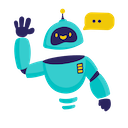Privacy Policy
Last updated: August 17, 2023
This Privacy Policy describes Our policies and procedures on the collection, use and disclosure of Your information when You use the Service and tells You about Your privacy rights and how the law protects You.
Which permissions are needed for “GPT for Word”?
When you use “GPT for Word” for the first time, you’ll be asked to accept the minimum-required permissions:
The lines you’ve provided seem to represent a list of scopes that might be related to authentication and authorization in the context of Microsoft services or APIs that use OAuth 2.0 and OpenID Connect. Here’s a breakdown of the scopes you’ve mentioned:
User.Read: This scope typically indicates permission to read basic user information. It might include details like the user’s display name, email address, and user ID. This scope is often used to request access to limited user profile data.
profile: This scope generally indicates that the application is requesting access to the user’s profile information. This could encompass a broader set of data beyond the basic user information, such as their profile picture, preferred language, and more.
openid: This scope is specifically related to the OpenID Connect protocol, which is an authentication layer on top of OAuth 2.0. It indicates that the application is requesting an ID Token, which is a JSON Web Token (JWT) containing information about the authenticated user. The openid scope is necessary for implementing OpenID Connect authentication.
Why does “GPT for Word” need those permissions?
“GPT for Word” is integrated with https://openai.com/. “GPT for Word” only requests the minimum-required permissions that are essential for it to function optimally. “GPT for Word” does not have access to your Microsoft account or your password, only to your email info.
Still have questions?
Please contact by email: yaroslav91@gmail.com and will be happy to help you. Also you can contact by a chat at the bottom.