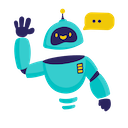Privacy Policy: GPT for Sheets™ Docs™ Forms™ Slides™
Comprehensive privacy policy for GPT for Sheets™ Docs™ Forms™ Slides™ - data collection, use, and sharing disclosure
Privacy Policy for GPT for Sheets™ Docs™ Forms™ Slides™
Last updated: September 24, 2025
This Privacy Policy describes how GPT for Sheets™ Docs™ Forms™ Slides™ (“we”, “our”, or “us”) collects, uses, and shares your information when you use our Google Workspace add-on service (“Service”). This policy complies with Google API Services User Data Policy requirements and provides comprehensive disclosure of our data practices.
1. INFORMATION WE COLLECT
Personal Information
- Email Address: Your Google account email address for authentication and license activation
- Profile Information: Name, profile picture from your Google account
- Google Workspace Content: Content from your Google Sheets, Docs, Forms, and Slides when you use our GPT features
- User Queries: The prompts, questions, and instructions you provide to our AI features
How We Collect Information
- Authentication: Through Google’s OAuth system when you install and authorize our add-on
- Service Usage: When you use GPT features within Google Workspace applications
- Content Access: Only when you actively use our AI features on specific documents
2. HOW WE USE YOUR INFORMATION
We use the collected information solely to:
- Authenticate Access: Verify your identity and manage your account
- Process AI Requests: Send your content and queries to AI services for GPT functionality
- Provide Core Features: Enable AI-powered features within Google Workspace applications
- License Management: Activate and manage your subscription
- Essential Communications: Send license confirmations and critical service updates
3. DATA SHARING AND THIRD PARTIES
⚠️ IMPORTANT: OpenAI Partnership
We share the following data with OpenAI (https://openai.com/) to provide GPT functionality:
- Content from your Google Workspace documents (Sheets data, Docs text, Forms content, Slides text)
- Your prompts, questions, and instructions to our AI features
- Context needed to generate AI responses
Data Sharing Details
- Purpose: To process your requests and generate AI responses
- Data Transmitted: Only content you actively choose to process with GPT features
- Retention: Processed according to OpenAI’s data retention policies
- Security: Transmitted using secure, encrypted connections
No Other Third-Party Sharing
- We do NOT sell, track, or share your personal information with any other third parties
- We do NOT share your email address or profile information with third parties
- We do NOT store your Google Workspace content on our servers
4. DATA STORAGE AND SECURITY
Security Measures
- Encryption in Transit: All data transmission uses secure HTTPS protocols
- No Local Storage: We do not store your Google Workspace content on our servers
- Minimal Data Retention: We only retain email addresses for authentication
- Google OAuth: Authentication handled entirely by Google’s secure system
- Third-Party Security: OpenAI processing follows their security standards
Data Location
- Your Documents: Remain on Google’s servers at all times
- Processing: Temporarily processed by OpenAI for AI responses
- Personal Data: Email and profile info stored securely for authentication only
5. GOOGLE API COMPLIANCE
Our Service’s use and transfer of information received from Google APIs adheres to the Google API Services User Data Policy, including the Limited Use requirements.
AI Model Training Policy
We do NOT use data obtained through Google Workspace APIs to develop, improve, or train generalized artificial intelligence (AI) or machine learning (ML) models. All data accessed via Google Workspace APIs is used solely to provide and improve the specific functionality of our Workspace Add-on, in compliance with Google’s API Services User Data Policy.
Data Processing Principles
- Data stays on Google’s servers except during active AI processing
- No offline access to your Google account data
- All actions performed come from your direct requests
- Temporary processing only for immediate AI responses
6. YOUR RIGHTS AND CHOICES
Access Control
- Revoke Access: You can revoke our access to your Google account at any time through Google Account Settings
- Selective Usage: You choose which documents to process with our AI features
- Service Termination: You can stop using our service by removing the add-on
Data Rights
- Data Deletion: Contact us to request deletion of your email address from our records
- Data Access: Request information about what personal data we have stored
- Privacy Inquiries: Contact us with any privacy-related questions
How to Exercise Your Rights
- For Google Data Access: Use Google’s account settings
- For Our Data: Email us at yaroslav91@gmail.com
- Response Time: We respond to privacy requests within 30 days
7. PERMISSIONS AND SCOPES
When you first use GPT for Sheets™ Docs™ Forms™ Slides™, you’ll be asked to grant these minimum-required permissions:
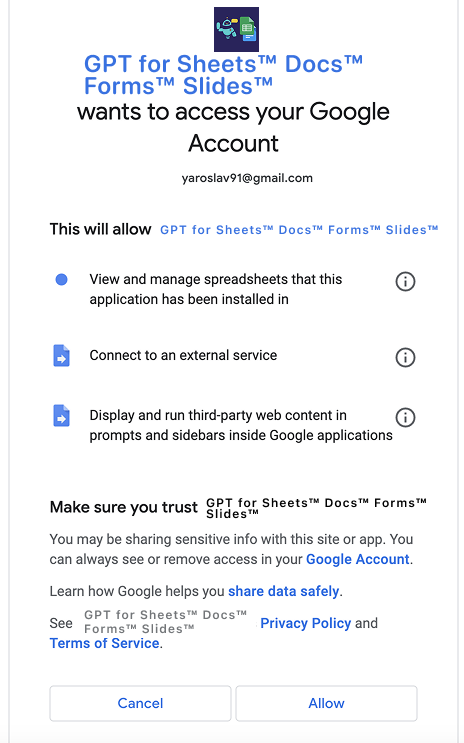
| Permission | Purpose | Specific Usage |
|---|---|---|
| View and manage Google Sheets | Spreadsheet processing | Read cell data, write AI responses, analyze spreadsheet content |
| View and manage Google Docs | Document processing | Read document text, insert AI-generated content, text analysis |
| View and manage Google Forms | Form enhancement | Access form structure, generate form content, analyze responses |
| View and manage Google Slides | Presentation processing | Read slide content, generate presentation text, content analysis |
| Display third-party web content | User interface | Show our GPT interface within Google Workspace applications |
| Connect to external service | AI processing | Send content to OpenAI for GPT responses and AI functionality |
Access to email address (userinfo.email) |
Authentication | Identify users and manage licenses (not shared with third parties) |
Why These Permissions Are Required
Our add-on requires comprehensive Google Workspace integration to provide seamless AI functionality across all supported applications. We request only the minimum permissions essential for core functionality:
- Document Access: Required to read your content and write AI responses
- External Service: Essential for connecting to OpenAI’s GPT services
- UI Display: Needed to show our interface within Google Workspace
- Email Access: Used only for authentication and license management
Important: We do NOT have access to your Google account password or other Google services outside of the specified scopes.
Permission Management
You can review and revoke permissions at any time:
- Go to Google Account Settings
- Find “GPT for Sheets™ Docs™ Forms™ Slides™” in your third-party apps
- Review or revoke access as needed
8. CONTACT INFORMATION
For privacy-related questions or requests:
Email: yaroslav91@gmail.com
Website: DocGPT.ai
Response Time: We respond to privacy inquiries within 30 days
Data Protection Inquiries
- Request data deletion
- Access your personal data
- Report privacy concerns
- Request policy clarifications
This Privacy Policy is designed to comply with Google API Services User Data Policy and Google Workspace Marketplace requirements. By using our service, you acknowledge that you have read and understood this policy, including our data sharing practices with OpenAI for AI functionality.