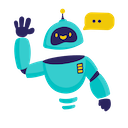Outlook email extractor
Extracts email addresses from your Outlook account. This web-based tool simplifies email collection, offering smart filtering and CSV export for seamless contact management. Ideal for marketers and professionals looking to streamline their email lists
🤖 Free Outlook Email Extractor
Outlook Email Extractor
Optimize Lead Generation with Efficient Email Extraction
Key Features
Automated Text Extraction
Quickly extract email addresses from diverse text formats, including emails, documents, and web content. The tool automates the extraction process, making it faster and more reliable than manual methods.
Advanced Filtering
Tailor your extraction process with sophisticated filtering options. Extract emails based on specific criteria, such as domain names or keywords, to ensure that your lead list is relevant and high-quality.
CSV Export
Effortlessly export extracted emails to a CSV file for seamless integration with CRM systems, email marketing platforms, or lead management tools. This feature supports efficient data handling and facilitates targeted outreach.
User-Friendly Interface
The tool features an intuitive interface that makes it accessible to users of all experience levels. This ensures a smooth and efficient email extraction process.
Ways to Extract Emails
- From Emails: Use the Outlook Email Extractor to gather email addresses from your Outlook inbox, sent items, and other folders. This method is ideal for compiling leads from existing communications.
- From Documents: Extract email addresses from various text documents, such as reports, proposals, or spreadsheets. The tool supports multiple document formats, ensuring comprehensive data extraction.
- From Web Content: Capture email addresses from web pages or online content. The extractor can pull emails directly from text on websites, helping you build your email list from online sources.
- From Custom Text: Paste or upload custom text that contains email addresses. The tool will extract and organize these emails, making it easy to manage and utilize the contact data.
Examples of How to Get Emails for Leads
Google Search Queries:
- "site:.com 'email' 'marketing manager'": Find email addresses of marketing managers listed on LinkedIn.
- "contact email 'software development' site:.com": Locate contact emails for software development teams on specific company websites.
- "email addresses 'sales' 'lead' filetype:pdf": Search for PDFs containing email addresses related to sales leads.
Social Media and Professional Networks:
- LinkedIn: Use LinkedIn’s search features to find professionals in your industry and extract their email addresses from profiles or contact information listed in their posts and articles.
Company Websites:
- Contact Pages: Visit the contact or team pages of company websites to gather email addresses of key personnel.
- Press Releases: Extract email addresses from press releases or news articles published on company websites.
Industry Directories:
- Online Directories: Browse industry-specific directories and databases to find email addresses of potential leads.
Benefits
By incorporating the Outlook Email Extractor into your lead generation strategy, you can efficiently acquire and manage email addresses from a variety of text sources. The tool’s automated extraction and advanced filtering capabilities ensure that you build a highly targeted email list, enhancing your outreach efforts and improving campaign results.
Maximize your lead generation potential with the Outlook Email Extractor. Whether extracting emails from text documents, web content, or using targeted Google search queries, this tool provides the precision and efficiency needed to optimize your email marketing and outreach strategies.