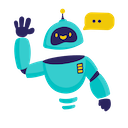ChatGPT Introducing o1-preview and o1-mini (September 2024)
🤔️ Need to execute tasks in bulk?

👍️️️️️️ Try GPT for Sheets!
- 📄 Create product descriptions at once
- 💼 Generate leads and enrich data
- 🔗️️️️️️ Scrapping sites
- 🌎 Google Search
- 🔍 Programmatic SEO & bulk page generation
- 📣 AI-powered social media post generator
- 📈 Extract top-ranked competitor keywords
- 🤖 Support Perplexity, Claude, Mistral, Gemini, OpenRoute
OpenAI has unveiled its latest AI model, codenamed Strawberry, and officially named OpenAI o1. This new model is part of a family that includes two versions: o1-preview and o1-mini. While o1-preview is a comprehensive model, o1-mini is smaller and more efficient, primarily designed for code generation.
Developers on tiers 1-4: these models aren’t available in the API for your account while we’re in this short beta period.
ChatGPT Plus subscribers can also try o1 today.
| Model | Context Window (tokens) | Maximum Output Token Limit |
|---|---|---|
| o1-preview | 128,000 | Up to 32,768 tokens |
| o1-mini | 128,000 | Up to 65,536 tokens |
Pricing
ChatGPT Plus and Team users can already access both o1-preview and o1-mini, with early access for Enterprise and Edu users opening next week. OpenAI also plans to offer o1-mini to free ChatGPT users, although the exact release date is yet to be determined.
For developers, OpenAI o1 comes with a higher price. The API for o1-preview is priced at $15 per 1 million input tokens and $60 per 1 million output tokens. In comparison, GPT-4o is more cost-effective, at $5 for input tokens and $15 for output tokens.
Examples of Use Cases
To help further illustrate the differences between these models, here are some examples of how each model can be applied:
Example 1: Coding with o1-mini
If you’re a developer working on a complex project that requires generating large blocks of code or handling long multi-step workflows, o1-mini is an excellent choice. Its larger token output (up to 65,536 tokens) allows you to generate and execute extensive code snippets with fewer interruptions, making it perfect for software development or data processing tasks.
Example 2: Scientific Research with o1-preview
Suppose you’re a researcher analyzing complex datasets or solving multi-step mathematical problems. In that case, o1-preview will provide the advanced reasoning capabilities you need to break down intricate tasks, reason through problems, and produce accurate results. This is particularly useful in fields like biochemistry, physics, or machine learning research.
Example 3: Creative Projects with GPT-4
For tasks where visual content is integral to your work—such as generating infographics, designing marketing materials, or producing creative content for social media—GPT-4 is ideal. Its ability to combine text and images makes it the perfect solution for streamlining creative workflows in industries like marketing, advertising, and content creation.
Key Features of OpenAI o1
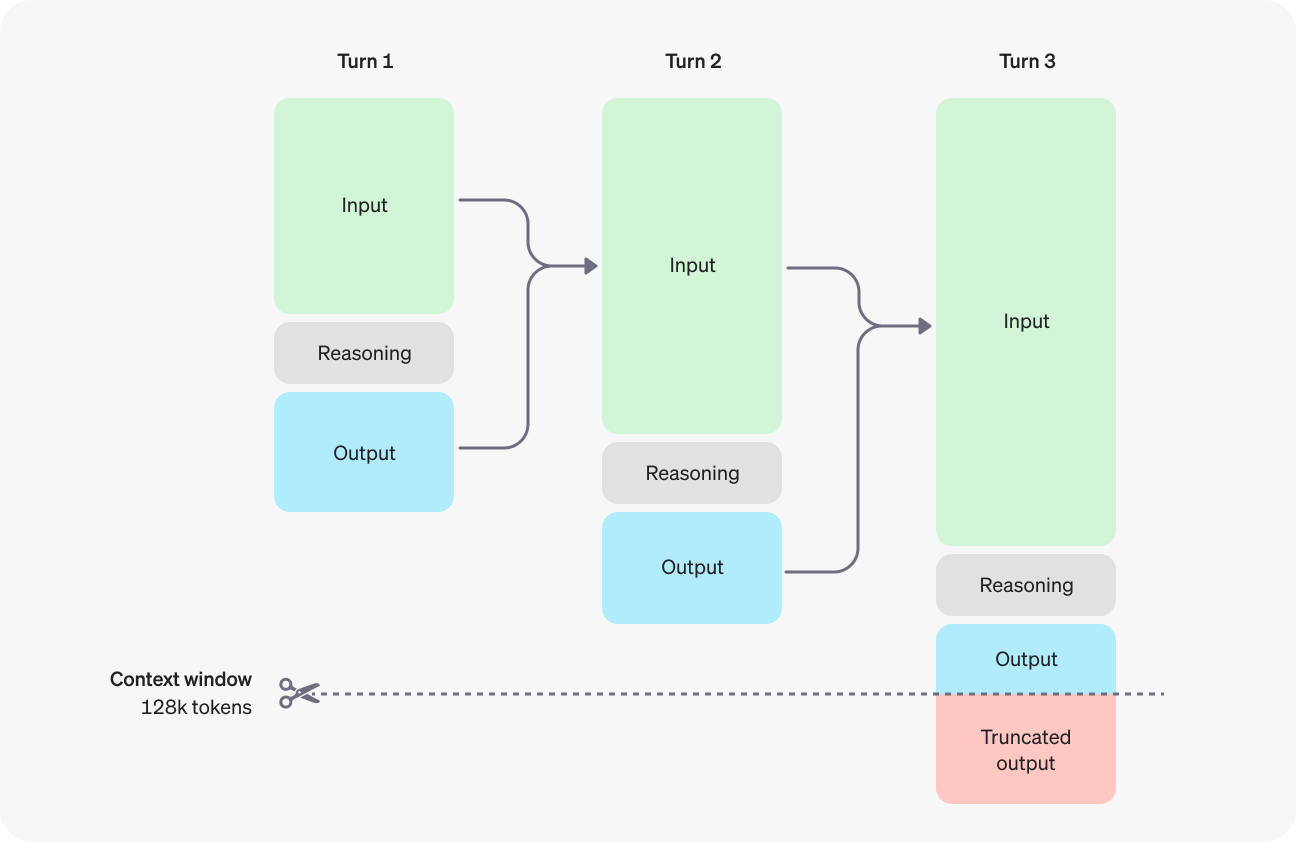
One of the standout features of OpenAI o1 is its ability to “self-reflect.” This allows the model to take extra time to process and consider various aspects of a query before providing a response, leading to more thoughtful and accurate answers. This feature is particularly useful for complex tasks that require deep analysis, such as email analysis for privileged information or brainstorming marketing strategies.
The model uses reinforcement learning to “think” before responding, which mimics a thought process. Supported by a system of rewards and penalties, o1 plans and executes multiple steps to generate a comprehensive response. The theory is that the longer OpenAI o1 spends processing a query, the better the answer will be.
Who It’s For
The enhanced reasoning capabilities of OpenAI o1 make it an ideal tool for professionals tackling complex challenges in fields like science, coding, and mathematics. For instance:
- Healthcare researchers can use o1 to annotate intricate cell sequencing data.
- Physicists can rely on o1 to generate complex mathematical formulas for quantum optics.
- Developers in various industries can leverage o1 to create and execute multi-step workflows.
This versatility makes o1 suitable for anyone working with complex, data-heavy projects requiring higher-level reasoning.
Performance and Limitations
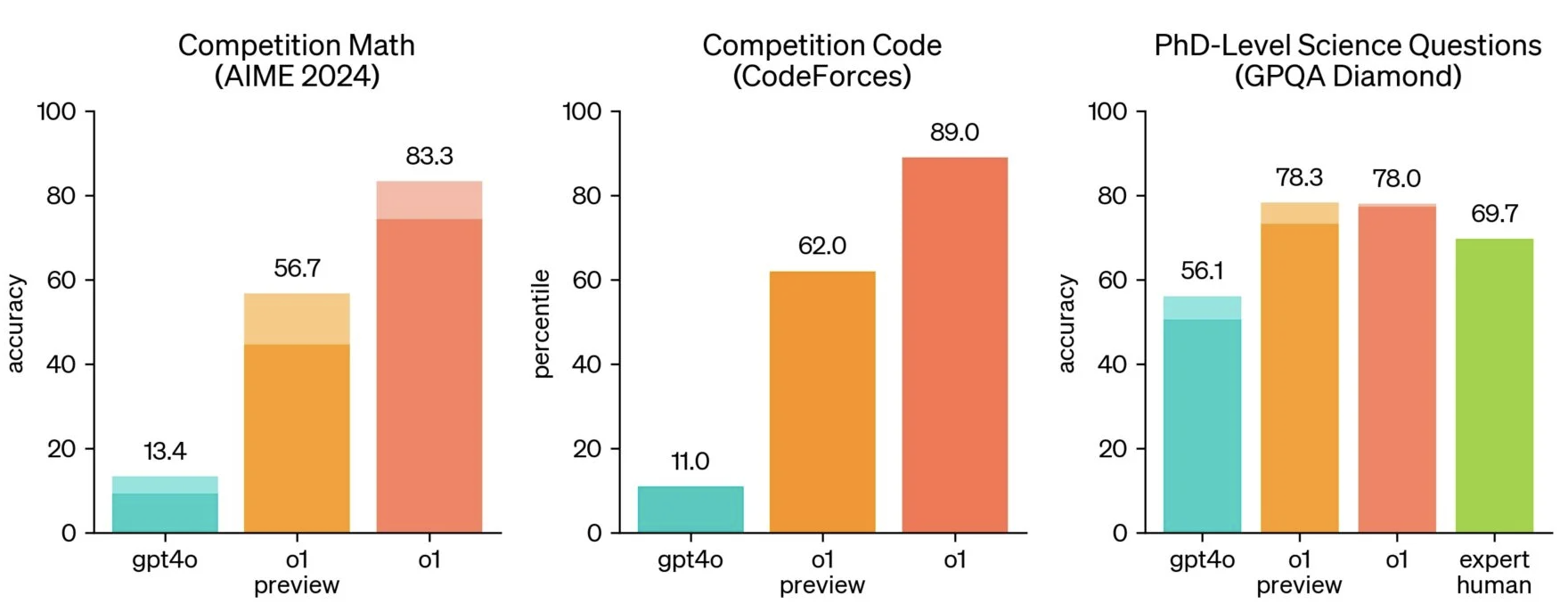
OpenAI o1 employs a new optimization algorithm and a specialized training dataset, including scientific literature and reasoning data. During trials, o1 outperformed GPT-4o in several key areas. It successfully solved 83% of the problems in the International Mathematical Olympiad qualifiers (compared to GPT-4o’s 13%) and ranked in the 89th percentile in Codeforces programming competitions.
Despite these advances, o1 has certain limitations:
- Response times can be slower, exceeding 10 seconds for some queries.
- Early testers have reported that o1 is more prone to “hallucinating” (providing incorrect but confident answers) than GPT-4o.
- o1 is less likely to admit when it doesn’t know the answer.
Making the Right Choice for Your Needs
When deciding between ChatGPT o1-preview, o1-mini, and GPT-4, it’s important to assess your specific needs:
Choose ChatGPT o1-preview if:
- Advanced reasoning is critical for tasks like coding, scientific research, or data analysis that require complex, multi-step problem solving.
- Speed is a priority in your workflows, and you need quick, intelligent responses.
- Your focus is primarily on text-based interactions without the need for image or visual content generation.
Choose ChatGPT o1-mini if:
- You need a lightweight and efficient model for handling tasks with a high token output, especially for coding or executing multi-step workflows.
- You’re looking for a model that offers great performance without the full resource requirements of o1-preview, but still delivers excellent capabilities for text generation and coding.
- Your project requires a larger output token limit (up to 65,536 tokens) to handle more complex data, but without the broader scope of o1-preview.
Choose ChatGPT 4o if:
- Visual content is critical for your projects, and you need integrated image generation alongside text for tasks like design or content creation.
- You want to streamline creative workflows by combining both text and visuals into a single, cohesive platform.