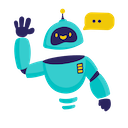YouTube Video Summary Bio Tips Resources FAQ
Case of usage:
Create a video summary, description, author bio, expert tips, and FAQ from a video transcript.
Prerequisites
Before starting the tutorial, make sure you have the following ready to use these prompts in Google Sheets for batch results:
- GPT for Sheets, Docs, Slides, Forms Add-on: Installed from the GPT for Google Sheets.
Enabling GPT Functions
If you cannot see the GPT functions in your spreadsheet, follow these steps to enable them:
- Go to Extensions in the menu.
- Navigate to GPT for Sheets, Docs, Slides, Forms.
- Select Launch.
Prompt for GPT in Google Sheets:
# Created with DocGPT
## Unlocking the Secrets: An Expert Guide to [Video Topic]
Welcome to a deep dive into [Video Topic]! In this engaging video, our expert dives into the intricacies of [subject matter], providing invaluable insights that can elevate your understanding and skills. Sharing this video is essential because it not only demystifies complex ideas but also offers practical advice that you can implement immediately.
### About the Creator
The creator behind this informative video is [Creator's Name], the mastermind of the [Channel Name] YouTube channel. Their channel is dedicated to [brief description of channel focus], offering a treasure trove of content for anyone interested in [niche topic]. For more videos like this, visit [Channel Link].
### Top Three Takeaways
1. **Key Point One**: A vital aspect that lays the foundation for understanding [topic].
2. **Key Point Two**: An advanced technique that revolutionizes [subject matter].
3. **Key Point Three**: Common pitfalls and how to avoid them for optimal results.
### Step-by-Step Process
1. **Step 1**: [Description of the first step]
- "Quote from the creator."
2. **Step 2**: [Description of the second step]
- "Another insightful quote."
3. **Step 3**: [Description of the third step]
- "Further elaboration from the video."
### Key Resources Mentioned
- **Resource 1**: [Resource Name]
- What it is: [Brief explanation]
- How it helps: [Practical benefits]
- **Resource 2**: [Resource Name]
- What it is: [Brief explanation]
- How it helps: [Practical benefits]
- **Resource 3**: [Resource Name]
- What it is: [Brief explanation]
- How it helps: [Practical benefits]
### My Best Advice
As an expert in this niche, my best advice is to **apply what you learn immediately**. The knowledge shared in this video is only beneficial if you put it into practice. Don't be afraid to experiment and make mistakes; that's where real learning happens.
### FAQ
**Q1: What is the main focus of this video?**
A1: The video primarily focuses on [key topic or skill discussed].
**Q2: Who will benefit the most from this content?**
A2: Anyone interested in [niche area], whether a beginner or seasoned expert.
**Q3: Are there any prerequisites required to understand this video?**
A3: Basic knowledge of [related topic] is helpful but not necessary.
**Q4: How long does it take to see results using the methods discussed?**
A4: Results can vary, but with consistent application, you can expect to see improvements in [time frame].
**Q5: Where can I find more resources?**
A5: Check out the resources section above for additional tools and guides.
### Blog Title Ideas
1. "Master the Art of [Topic]: Top Insights from [Creator’s Name]"
2. "Unlocking [Topic] Secrets: A Comprehensive Guide"
3. "How [Channel Name] is Revolutionizing [Subject Matter]"
### Meta Description
Dive into the world of [Video Topic] with expert insights from [Creator's Name] on [Channel Name]. Learn key takeaways, step-by-step processes, and gain access to invaluable resources.
For more, visit: [https://docgpt.ai/gpt-for-sheets/](https://docgpt.ai/gpt-for-sheets/)
Use following formula inside GPT for Sheets
=GPT(prompt)
Also you can try with others AI models Claude, Mistral, Perplexity, Gemini
Here some examples for calling this models in Google Sheets:
=CLAUDE(prompt) =MISTRAL(prompt) =GEMINI(prompt) =PERPLEXITY(prompt)
Try also SERP() function for getting top keywords, titles for a Google Search query in Google Sheets
Get top ranked pages for docgpt.ai:
=SERP(“docgpt.ai”)
Creating a comprehensive YouTube video summary can be incredibly beneficial for content creators, marketers, and educators alike. By leveraging an AI model to generate your summary, you improve accessibility and engagement, ensuring that viewers can grasp the key points quickly without watching the entire video. This efficiency can increase viewer retention and interaction rates, which positively impacts your channel’s SEO performance. In addition, including bio tips, resources, and a FAQ section within the summary enhances user experience by providing additional value and context. Bio tips can humanize the content, making it more relatable and authentic, while curated resources offer deeper insights, driving traffic to your other platforms or affiliate links. The FAQ section addresses common queries, reducing the chances of misunderstandings and reducing repetitive questions in the comments. Addressing these aspects not only fortifies your channel’s relevance and authority on a particular subject but also fosters a more engaged and informed community, leading to sustainable growth. Overall, this structured approach can result in more shares, likes, and subscriptions, outperforming less-organized content and helping you stand out in the saturated digital landscape.
Creating a comprehensive YouTube video summary can be incredibly beneficial for content creators, marketers, and educators alike. By leveraging an AI model to generate your summary, you improve accessibility and engagement, ensuring that viewers can grasp the key points quickly without watching the entire video. This efficiency can increase viewer retention and interaction rates, which positively impacts your channel's SEO performance. In addition, including bio tips, resources, and a FAQ section within the summary enhances user experience by providing additional value and context. Bio tips can humanize the content, making it more relatable and authentic, while curated resources offer deeper insights, driving traffic to your other platforms or affiliate links. The FAQ section addresses common queries, reducing the chances of misunderstandings and reducing repetitive questions in the comments. Addressing these aspects not only fortifies your channel's relevance and authority on a particular subject but also fosters a more engaged and informed community, leading to sustainable growth. Overall, this structured approach can result in more shares, likes, and subscriptions, outperforming less-organized content and helping you stand out in the saturated digital landscape.