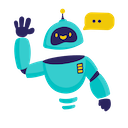Blog Wizard Human Touch and SEO Boost in 2024
Case of usage:
FIRST TRY THEN TRUST.🫡 Do you want to write a blog post that is fun and easy to read? Do you want to know how to explain things in a way that even a five-year-old can understand? Do you want to use emojis, jokes, stories and quotes to make your blog post more interesting and engaging?
If you answered yes to any of these questions, then this prompt is for you! This prompt will write a blog post in ELI5 style with human tone. It will use simple words and examples that children can relate to. You will also learn how to use personal pronouns, contractions, emoticons, humor, anecdotes, questions and positive words to make your blog post more friendly and positive.
This prompt will also show you how to structure your blog post with a catchy title, a table of contents, headings and subheadings, a summary and a call to action. You will also learn how to include 5 FAQs that answer common questions related to your topic.
By the end of this prompt, you will be able to write a blog post that is informative and helpful for your readers. You will also have fun writing it!
Are you ready? Then let’s get started!
Prerequisites
Before starting the tutorial, make sure you have the following ready to use these prompts in Google Sheets for batch results:
- GPT for Sheets, Docs, Slides, Forms Add-on: Installed from the GPT for Google Sheets.
Enabling GPT Functions
If you cannot see the GPT functions in your spreadsheet, follow these steps to enable them:
- Go to Extensions in the menu.
- Navigate to GPT for Sheets, Docs, Slides, Forms.
- Select Launch.
Prompt for GPT in Google Sheets:
# **How to Teach Your Teddy Bear the Art of Sharing: A Fun Guide for Kids**
Here’s a friendly guide designed to show you how even your teddy bear can learn to share, using stories and fun activities. Let’s play and learn together!
---
🔥This prompt is crafted by DocGPT.AI, the master of writing.🔥 🔥Show your appreciation by visiting https://docgpt.ai/gpt-for-sheets/ 🔥 If the answer stops, type **'Continue Writing the Blog'.**
---
### **Table of Contents**
1. **Why Sharing is Important**
2. **What is Sharing?**
- Understanding the Concept
3. **How Do We Share?**
- Simple Steps
4. **Why Doesn't My Teddy Want to Share?**
- Common Reasons
5. **Tips to Help Teddy Share**
- Practical Ideas
6. **Fun Games to Practice Sharing**
- Game Ideas
7. **Using Storytime to Teach Sharing**
8. **The Role of Imagination in Sharing**
9. **How Parents Can Help**
10. **Sharing Beyond Toys**
11. **Creative Arts and Sharing**
12. **Exploring Emotions through Sharing**
13. **Celebrating Successful Sharing**
14. **Summary of Sharing Lessons**
15. **FAQs About Sharing with Teddy**
### **Why Sharing is Important**
Sharing is like when you give a piece of your yummy cookie to a friend so they can taste the gooey chocolate too. The best part? It makes both of you happy! 😊
### **What is Sharing?**
**Understanding the Concept**
Sharing means letting someone else use or have some of what you have. It could be anything like toys, space, or even ideas!
### **How Do We Share?**
**Simple Steps**
Sharing is as easy as 1-2-3! First, find something you can give. Next, ask if they want a turn. Lastly, enjoy together! 🎉
### **Why Doesn't My Teddy Want to Share?**
**Common Reasons**
Sometimes Teddy might feel shy or worried about losing his favorite toy. But don’t worry — you can help him feel better! 😊
### **Tips to Help Teddy Share**
**Practical Ideas**
1. **Play Together**: Show Teddy how fun sharing can be by playing together.
2. **Tell Stories**: Create a story where Teddy learns that sharing makes friends.
3. **Role Play**: Pretend to be Teddy and act out sharing scenarios.
### **Fun Games to Practice Sharing**
**Game Ideas**
- **Turn-Taking Game**: Use toys to take turns and understand patience.
- **Sharing Circle**: Sit in a circle and pass around a toy, explaining what you like about it.
### **Using Storytime to Teach Sharing**
Read stories where characters learn the joys of sharing, and how it makes their lives happier.
### **The Role of Imagination in Sharing**
Imagination helps Teddy feel like he’s in exciting adventures where sharing is part of the fun!
### **How Parents Can Help**
Parents can model sharing behavior, and praise when they see positive interactions. 👏
### **Sharing Beyond Toys**
Beyond toys, learn to share kindness, words, and time with others. 😊
### **Creative Arts and Sharing**
Painting or making a craft together can teach Teddy that sharing creativity is awesome and fun.
### **Exploring Emotions through Sharing**
Talk about feelings when waiting to play. It’s okay to be excited or even a bit grumpy!
### **Celebrating Successful Sharing**
When Teddy shares without trouble, celebrate with claps and cheers! 🎉🥳
### **Summary of Sharing Lessons**
In this guide, we’ve learned how sharing with Teddy is an exciting journey. With stories, games, and lots of love, you can show Teddy how amazing sharing is.
### **Call to Action**
Now that you know all about sharing, go try these fun activities with your Teddy! You’re going to have the best time ever. 😍
---
### **FAQs About Sharing with Teddy**
1. **What if my Teddy still doesn’t want to share?**
- Sometimes, it takes time. Keep trying with patience!
2. **How can I tell if Teddy enjoyed sharing?**
- If Teddy seems happy and relaxed, it’s a good sign! Encourage more sharing games.
3. **Can sharing make you feel happier?**
- Absolutely! Sharing creates joy and makes friendships stronger.
4. **What should I do if sharing makes me sad sometimes?**
- It’s okay! Talk to someone you trust about how you feel. 😊
5. **Can I teach my Teddy to share online games too?**
- Sure, sharing the excitement and fun is a great way to bond with friends!
By applying these fun strategies, you’ll become a sharing superstar and help your Teddy learn the joy of giving! 🌟
Use following formula inside GPT for Sheets
=GPT(prompt)
Also you can try with others AI models Claude, Mistral, Perplexity, Gemini
Here some examples for calling this models in Google Sheets:
=CLAUDE(prompt) =MISTRAL(prompt) =GEMINI(prompt) =PERPLEXITY(prompt)
Try also SERP() function for getting top keywords, titles for a Google Search query in Google Sheets
Get top ranked pages for docgpt.ai:
=SERP(“docgpt.ai”)
In the rapidly evolving landscape of digital marketing, the "Blog Wizard Human Touch and SEO Boost in 2024" prompt offers substantial benefits that can redefine your content strategy. This AI-powered tool bridges the gap between automated efficiency and the nuanced understanding of human interaction, providing content that resonates on both an emotional and analytical level. By incorporating the Human Touch, this prompt ensures content is crafted with empathy, authenticity, and creativity, qualities that engage readers and foster long-term relationships. The SEO Boost component is a game-changer, as it employs the latest algorithms and techniques to enhance visibility, drive organic traffic, and maintain a competitive edge in search engine rankings. This dual approach means your content is not only compelling but also meticulously optimized for discovery. By utilizing advanced keyword targeting, semantic analysis, and backlink strategies, the Blog Wizard ensures your content aligns with search intent, captures trending opportunities, and adapts to algorithm updates. As a result, businesses can enjoy increased conversion rates and higher ROI without over-reliance on paid advertising. In 2024, making use of AI-driven synergies like the Blog Wizard can lead to sustainable growth and brand prominence, keeping you at the forefront of digital innovation.