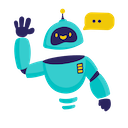Support

✅ Getting started
- Install the add-on
- Open Google Docs/Slides/Sheets/Forms
- Click on: Extensions -> GPT - AI Writer for Docs™ Forms™ Slides™ Sheets™ -> 🚀 Launch
➡️ If you see “ScriptError: Authorization is required to perform that action”
Sometimes, google shows the weird warning “ScriptError: Authorization is required to perform that action” when you try to access add on. It is a google issue. You should use the following steps to resolve this issue.
- Sign out all gmail or Google Workspace accounts in the browser which you are using addon
- Sign in your gmail
- Setting up Third-party apps with account access
- Click on Manage third-party access
- Choose the add on you are experiencing issue. For example, “GPT - AI Writer for Docs™ Forms™ Slides™ Sheets™” add-on
- Click Remove access button to remove all permissions which you allowed for this add-on in the past. Press OK button.
- Go to https://myaccount.google.com/security
- Click on Security tab
- Click on Third-party apps with account access
- Reinstall add on and you’ll need to grant access for the add on again.
- Refresh the Google Sheets/Form/Slides/Docs file
🔴 If you still experience this issues after following all above steps, please try to use different browser. If you use Google Workspace account, please ask your Google Workspace administrator to whilelist this addon
➡️ If you see only “Help” button
- Try to refresh the page and wait for 5 seconds to load installed add-ons
➡️ If you use paid Workspace account, with custom domain etc
- You need use another email (without Workspace account)
- Add the application to allowlist using admin account. Official instruction here: https://support.google.com/a/answer/6089179?sjid=18341478720069833642-EU
📧 Contact Email: yaroslav91@gmail.com
💬 Twitter: Yaro
or write into chat support at the bottom